Is ITV Hub not working or throwing an error code such as ITV hub error 002, ITV hub error 001, ITV hub error 006, ITV hub error 1404, or ITV hub error e1110-0? This guide has included a complete solution to such types of issues. So, nothing to worry about- if you have faced or still facing any issues with your ITV player.
ITV is a streaming on-demand service provider such as Netflix, Amazon Prime, Hulu, Etc. You can stream television shows, British dramas, or award-winning reality TV shows on ITV. But, sometimes, your entertainment may stop in the middle of streaming or the beginning. Let’s see what common issues may happen.
Common Issues that Users May Face with ITV Hub
Let’s understand it with the queries that users are asking online related to the ITV Player or App.
- Buffering Issue With ITV Hub.
- Video Stuck or freezing on Streaming.
- The App kicks you out.
- ITV Hub not working on Smart TVs (Samsung TV, LG TV, Sony TV, Vizio TV, Insignia TV, etc.)
- Email Verification Time out.
- ITV Hub not working on iPad.
- ITV Hub won’t load the next episode.
- On fire Stick- “Oops there’s a problem please try again later.”
- ITV Hub crashing on Amazon Fire 7 tablet.
These are the most common problems that users are reporting, and sometimes, users get an error code too.
The mentioned steps in this guide can solve any of the above issues.
But first, let’s see the causes why the ITV Hub is not working!
ITV Hub Not Working: Causes
The most common reason for ITV Hub to stop working is an outdated version of the app. However, sometimes, unstable or weak internet, server outages, corrupted cache files and cookies data, an outdated version of your device’s software, or third-party software or extensions like ad-blockers or antivirus can also cause the problem.
ITV Hub Not Working: How to Fix?
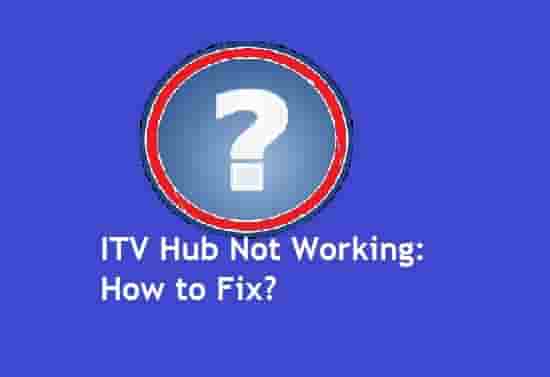
Check Internet Connection
The first and foremost step is to check your internet connection and its speed. ITV officially says that a minimum 800 Kbps speed is required to play any video content without any issue. So, check your internet speed and verify that it is not under 800Kbps.
Restart your internet device and also, power cycle it for a little boost in speed. If possible, switch to another network.
Clear Cache
The cache can also be a problem- especially when gets corrupted. So, clearing all your cache & cookies data will swipe the corrupted cache and cookies data too. This way, the issue should be resolved.
So, according to your browser or device, just clear the cache of the ITV app and your system cache too. After that, restart your device and check if the issue has been appearing or has been gone for now.
Install Latest Update

However, poor internet and the corrupted cache can cause issues with the ITV hub, but the most possible cause is an outdated version of the ITV app. The platform regularly launches updates to keep the application bug-free and provide access to new content. This means, your device needs to be set to an automatic update.
If you have an iOS device:
- Open Settings.
- Scroll down and find- App Store.
- Click on it and ensure that the App Updates option has been selected which can be found under the Automatic Downloads heading.
If you only want to update ITV, follow these steps:
- Go to the App Store and click on your profile pic.
- Now, you will see the apps that will need an update.
- Click on ITV Hub to install its latest update.
- After that, restart your device and check the status of the issue with the ITV hub.
Server Status
Most commonly, if many users are facing issues with the platform, the reason could be its server issues. The best step is to check it and verify if any issue is really happening with the platform or not.
You can take the help of many websites that will tell you the issue with ITV hub servers. As an example, you can visit, Downdetector to check the ITV hub server status in your area or location.
Disable VPN
As the ITV services are geo-targeted, a VPN software that is set to another location where the ITV services are not available may cause an issue.
So, if you have enabled a VPN, disable it to stream ITV content without any issue.
Disable Ad-Blocker
Ad-blockers may create a problem as the platform ITV is ad-supported. So, if you are using an Ad-blocker, just disable it and refresh the page. See if this helps to fix the issue with the ITV hub or not.
Conclusion
ITV hub may stop working due to a lot of factors, however, the most common cause can be its outdated version. So, to fix this issue, check if any update for the ITV hub is available, and install it. Moreover, check your internet speed, clear cache & cookies data, and check the server status.
If nothing helps, contact ITV Support.
ITV Hub Errors and Their Solutions
ITV Hub issues with smart TVs (Samsung TV, LG TV, Vizio TV, Sony TV, etc.)
If you are facing issues with the ITV hub app on your smart TV, follow these steps to solve it:
- Ensure that you’ve updated the ITV Hub to its most recent version.
- Clear the cache of the ITV Hub app on your smart TV.
- Go ahead and Uninstall the ITV Hub app from your smart TV, and then reinstall it.
- Once you’ve done this, and the ITV hub still isn’t working, then you can try a factory reset of your TV.
ITV Hub Error 002 and 001
ITV Hub Error 001 or 002 may possibly arise due to a network connectivity issue, a server issue, or if you have enabled a third-party app or software such as an ad-blocker or an antivirus. So, to fix this error code, check your internet connection, check server status, reinstall the ITV hub on your device, and clear cache & cookies data. If nothing helps, contact Support.
ITV Hub Error 006
ITV Hub Error 006 usually appears when ITV faces a compatibility issue with your VPN. So in simple words, this error code indicates an issue with your VPN or the IPTV has flagged your IP due to a VPN detection. To fix this error code, you will need to upgrade your VPN to one that is reliable enough to prevent this error from occurring.
ITV Hub Error e1110-0
ITV Hub Error e1110-0 can arise due to a server issue, network issues, or an issue with your device. Third-party software or extensions such as an Ad-blocker, VPN, or antivirus software may also cause this error code.
So, to fix this error code, check your internet connection and speed, check the ITV server status, and Disable- the ad-blocker, antivirus software & VPN. Moreover, don’t forget to update the ITV to its latest version, and if nothing helps, uninstalling and reinstalling it again too.
ITV Hub error code 01-01
Error code 01-01 on ITV Hub indicates geographical restrictions. To fix this error code, follow these steps:
- First of all, troubleshoot your internet-related issues.
- Second, make sure you are using the latest version of the ITVX or ITV Hub app and your device’s software.
- Third, clear the cache on your device or browser.
- Fourth, verify severe health.
- Fifth, don’t use a VPN: it might point to your location outside of the United Kingdom.