Are you experiencing Roblox error code 288 and don’t know how to deal with it? Will soon find out, because, in this guide, we are going to cover – the possible causes of this error code and the possible troubleshooting measures to get rid of it.
What is Roblox Error Code 288?
The error is very new. It has affected a few users as per Roblox’s developers forum. Players are unable to “SoftShutdown” server due to this error. The error reads, “Disconnected, The server has shut down, Error Code: 288”.
Since there is no information available related to it officially, it is hard to tell the exact cause of this error but still, you can try some troubleshooting steps to get rid of this error.
What are the possible causes of Roblox error 288?
If you are receiving this error, it could be due to a number of reasons including disruption of Roblox services and issues with your internet, these include –
- The owner of the place has made the game private while you are on the server.
- The game server is presumed empty for a prolonged period of time.
- The game server is unable to connect to Roblox’s web server, causing the server to time out.
How to Troubleshoot Roblox Error 288?
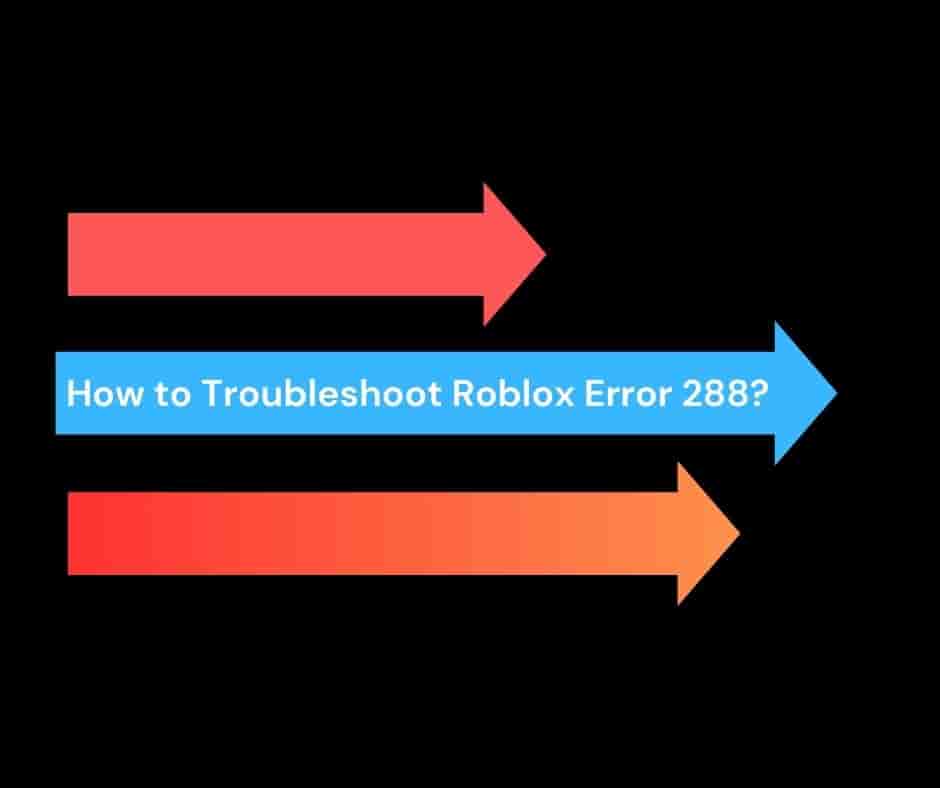
Although there is no official information available on this error, you can still try some troubleshooting steps to make sure there is no issue on your end. Includes –
- Check for updates – Make sure you are not running an older version of the Roblox game client. Also, make sure you have the latest version of your gaming device.
- Force Restart Roblox – If you have a stable and good internet, force restarting Roblox may resolve the error.
- Restart everything – Restart everything, including your internet devices and gaming devices, and start playing your selected game from the beginning.
- Check your internet – Make sure you are connected to stable and strong internet.
- Verify Roblox Server Status in Your Region – Verify if the Roblox servers are up and running in your region.
- Contact Roblox Support – If nothing has changed and you are still experiencing the error, consider contacting Roblox Support. Visit https://www.roblox.com/support.
Wrapping Up
Since there is no official information available on error 288, it is difficult to suggest a concrete solution. However, you can try some common troubleshooting steps to make sure there is no issue on your end.
If you are still facing the error after applying the mentioned troubleshooting steps, it is suggested to contact Roblox support for better help.