You can do a lot by knowing the IP address of your LG TV, but do you know how to find it? Well, it is straightforward until you go down the wrong path. Here in this guide, you will learn the 2 right ways to know the IP address of your LG smart TV.
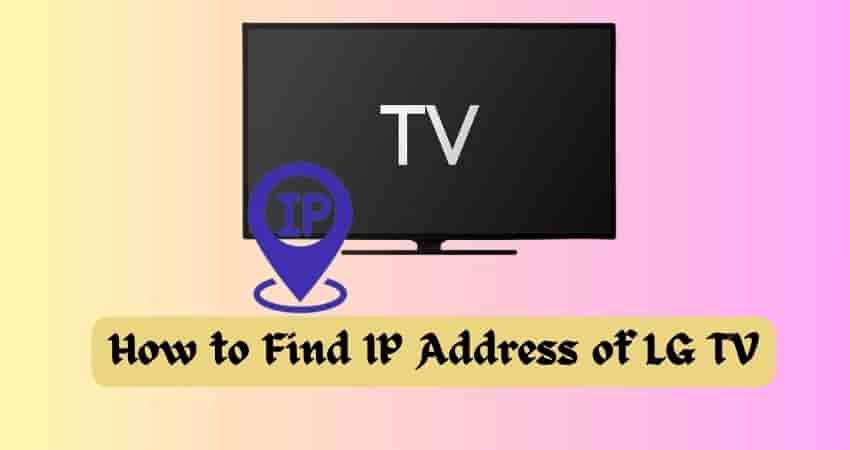
The IP Address of Your LG TV
The IP address is a numeric number that is unique and assigned to your TV when it is connected to a wireless or wired network. Knowing your TV’s IP address makes tasks such as troubleshooting network-related issues, setting up remote controls, etc, very easy. Fortunately, it is elementary to know. You can find your LG TV’s IP address by two methods:
- By navigating to the advanced network settings on LG TV.
- From the Router’s website.
Method 1. Find Your LG TV’s IP from Advanced Network Settings
- Turn on your TV and connect it to your home network/wi-fi.
- Press the Settings button on your TV remote.
- Select the “General” option from the setting menu.
- Now, click on “Network” and then “Wi-fi Connection”.
- Select “Advanced Wi-Fi Settings”.
- Now, you can see the IP Address of your TV and the connectivity status as well.
Method 2. Visit Your Router’s Website
The second method to find your TV’s IP address is to visit your router’s website.
- Open the browser on your PC or Mobile connected to the internet.
- Next, type 192.168.1.1 or contact your internet service provider to know the exact router’s website address. You can also refer to the router’s manual for the web address.
- Once the router’s website is opened log in to the admin panel.
- Navigate to “Settings” and find your LG TV from the list of connected devices.
- Under the Info tab, you can see the IP address for your TV.
Frequently Asked Questions
How to Find the IP Address on an LG TV Without a Remote?
Even if you don’t have the TV remote, you can still find the IP address of your LG TV.
- Download, install, and pair the LG ThinQ app.
- By using the app’s feature access the Network Settings on your TV.
- Access the General option and then from the “Network” click on “Wi-Fi Connection”.
- Under the “Advanced Wi-Fi Settings”, you can see the IP address.
Can I change the IP Address of my LG TV?
Since the IP address is assigned by the device’s manufacturer, you cannot change it.