If you are a parent, you can block websites on your Chromebook to allow your kids which website they can’t access. There are many features in Chromebook including blocking of specific URLs. Do you want to know how to block a website on Chromebook? This guide is going to explain the steps.
Steps to Block a website on Chromebook
- Go to admin.google.com and log in to your G Suite account.
- Click on the Devices option.
- Now, click on the Settings option under the Chrome section.
- Scroll down and click on Content then URL blocking option.
- Next, click on the URL Blacklist options and insert the following URLs in the text field:
chrome://settings
chrome://extensions
chrome://addresses
- Add more URLs that you want to block and don’t allow to visit any other.
Use family Link
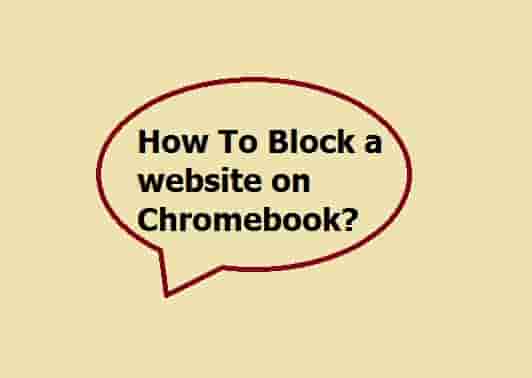
A family link is a good option to manage your child’s browsing activities. Here is how you can use this feature.
- Open the family link app and select your child’s account from here.
- Go to the settings and click on the manage settings option.
- Next, go to the Filters on Google Chrome option from the list.
- Here, you will see three options Allow All Sites, Try to block mature sites, and only allow certain sites.
- You can select as of your choice.
- If you want to allow or block webpages manually, click on the manage sites option that is below the last two options.
- From here, you can add websites of your choice to allow or block. When you will click on the manage sites option you will see a popup with two options.
- To approve a webpage click on the Approved option and to block websites or URLs, click on the Blocked option.
- After that, add the website URLs that you want to allow or block.
Conclusion
To allow or block websites on your Chromebook you can use a G Suite account or a Family Link. However, chrome extension and SafeSearch also allow this activity. The detailed steps are mentioned in this guide to do this. If you want to know other methods, you can comment below.
Also Read:
How to keep safe your digital privacy
Get Free Math Games For Kids