Are you seeing the “Oops, there is an error!” message on Moz- while logging in to your account? Keep reading this guide to know the causes and solutions!
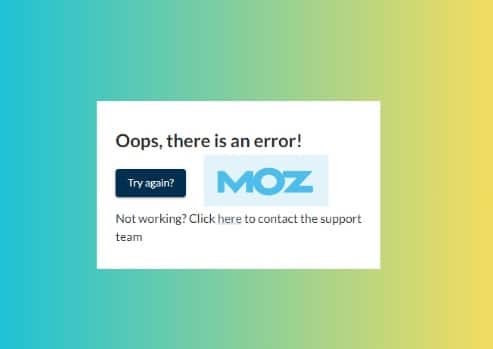
As a website owner, you will need to check some metrics such as Keyword Difficulty, Spam Score, Page Authority, and Domain Authority of your competitors or the website where you will build a backlink for your website’s SEO.
Moz is a tool that tells you all these metrics for no cost.
Although the tool is helpful for users, sometimes, users may face login issues such as “Oops, there is an error!”
In this guide, you’ll learn why this error message appears and how to fix it. Keep reading!
What can be the causes for getting “Oops, there is an error!” on Moz?
Note: The error message appears when users try to log in to their Moz account.
On Moz, you can see the “Oops, there is an error” message generally due to an expired session or temporary glitch.
Plus, if you are using an adblocking extension or software, this can also cause this problem.
Corrupted browser’s cache & data may also lead to this error message.
Fix “Oops, there is an error!” Problem on Moz
To fix the “Oops, there is an error!” error message on Moz, first of all, just restart the login page and try again to log in.
If this doesn’t help, try clearing your browser’s cache & data and then disabling the ad-blocking extension or software (if using any.)
If nothing helps, uninstall the Moz extension and reinstall or re-add it to your browser.
Let’s understand these all in detail!
Restart or Refresh the Page
If you are seeing the “Oops, there is an error!” error message on Moz, then it might be due to a temporary glitch with the Moz.
Refreshing the page might help to fix the problem.
- Close the login page and open it again.
- This will refresh the page or you can press the Ctrl+F5 keyboard shortcut to refresh the page.
- Enter the login credentials and click on Login.
This may help fix the problem!
Disable Ad-Blocker
If you are using any ad-blocking extension or software, you should disable it as it may create a conflict with Moz files, and hence, you may face an error while logging into your Moz account. May fall.
Reinstall Moz Extension
If you are using the Moz extension and getting the error “Oops, there is an error!”, then, uninstalling the extension and reinstalling it will help.
Go to the Extensions page and uninstall the Moz extension from there. Once it is successfully uninstalled, reinstall the extension and try logging in to your account.
We hope this guide helped you. Tell us how this goes for you! Thanks!