This guide is going to be very helpful to you as in this, you will not get only a solution to a single DirecTV error but, you will get a list of DirecTV Error Codes and their solutions. So, stay attentive and read this full guide. If you are facing a DirecTV error, find that in this guide, and complete the steps that are mentioned to fix that particular error.
Smart devices or electronic devices have a self-diagnosis function, and whenever the device functionality affect by any means, this self-diagnosis function throws an error. These errors are nothing but an indication of a problem with the device.
Not only the devices but the applications also have their errors and indications. Sometimes, errors are part of the application only, but sometimes, the device itself takes part in it.
DirecTV Error Codes- A Detailed List
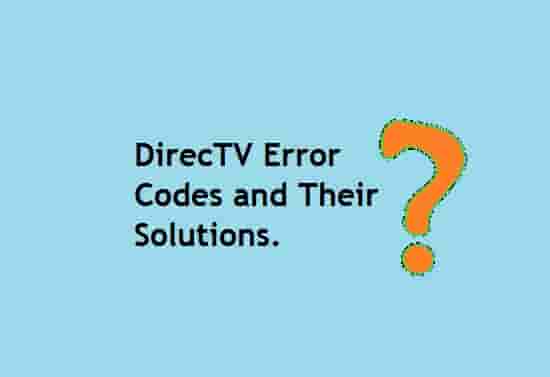
DirecTV is an American multichannel distributor platform. This was launched in 1994, and its primary service is a digital satellite service. Since its launch, it has had massive growth in its users, but sometimes, these users are disappointed by getting an error code.
That’s why we have created a list of all common DirecTV Error codes, and also have mentioned the steps to fix them. Let’s see this, and start with the first error code.
Important Note: In most cases, just a simple restart of your receiver may fix the error code. So, if you are facing an error code on DirecTV, first of all, you should try this, and if this fails, proceed to other solutions.
Read Also: How to Install 3rd(Third) Party Apps on Samsung Smart TV?
DirecTV Error Code 771: Searching for Sattelite Signal
What does DirecTV Error Code 771 indicate?
One of the most common errors that DirecTV users may face is- Error code 771. This error code appears with a text message that says- “Searching For Satellite Signal.” This simply means that the receiver is not getting connectivity or the satellite signal is unavailable.
Officially it has been said that this error code indicates that the receiver is having trouble communicating with the satellite dish.
Causes of DirecTV Error Code 771
Since the error code is related to the signal issue, there can be several causes for it. However, the most common cause of getting this error could be stormy weather. So, if you are seeing error code 771 due to bad weather, you do not need to do anything. Even, you don’t need to contact support too.
As the other causes, you can consider an accidental change of the cable or the aftermath of a storm. A hardware issue or the change in electric supply couldn’t be neglected too.
How to fix DirecTV Error code 771?
If the error code is a result of bad weather, you shouldn’t do anything to fix this error. You should only wait till the weather come to its normal state. If the weather is normal and still you are getting the error code 771, try these steps to fix it:
- First, check the SAT-IN cable to ensure that the connections between the receiver and wall outlet are secure. Also, ensure that the adaptors are connected to the cable or not.
- Detach the SWiM power inserter- if it is attached to the DirecTV cable coming from the dish.
- After detaching, wait for about 20 seconds and then, plug it back.
- This way, the DirecTV signal will be refreshed and allow you to watch content again.
Hopefully, the error code 771 is no more on your screen. If not, contact support.
DirecTV Error code 711
What is DirecTV Error code 711?
According to the official announcement, DirecTV error code 711 indicates that your receiver has not been activated for DIRECTV service yet, or the receiver has received only part of the data it needs to decode the satellite signal. In a single line, the error code 711 on DirecTV usually means that your receiver needs to be activated, or the service needs to be refreshed.
Causes: DirecTV error 711
As the causes, these could be the points:
- The receiver is not yet activated for DirecTV services.
- The receiver has received only part of the data it needs to decode the satellite signal.
- If you are facing the error code 711 when you are watching a recorded or live show then this could be due to a connectivity issue to the satellite signal.
How to Fix DirecTV Error code 711?
To fix DirecTV error code 711, sign in to your DirecTV account and go to the Manage equipment in the equipment area. Now, select Activate next to the receiver. Additionally, if this error code is appearing during watching a live show or recorded show, go to my equipment and services area and identify the receiver and click on refresh. Wait for a few minutes and try watching your show.
DirecTV Error Code 745 and 746
DirecTV Error Codes 745 or 746 means that there is an issue with your receiver’s access card. Check if the card has been installed properly and then, reinsert it properly. Keep in mind that the chip should be facing down when the card is inserted.
DirecTV Error Code 775
Users face this error code, and their screen gets frozen when it appears. Let’s see what this error code means and what the simple steps are to fix this before contacting support.
What does DirecTV Error Code 775 indicate?
DirecTV error code 775 indicates a communication hindrance between receiver and satellite dish. Usually, this error code appears when the receiver fails to establish a proper connection with the satellite dish.
How to Fix DirecTV Error Code 775?
- Check if the cables are connected properly. The cables should not be loose.
- Unplug the SWiM Power inserter, and after that wait for about 20 seconds, and then plug it back.
If these steps don’t help, contact Support.
What does DirecTV Error code 921 mean?

Error code 921 on DirecTV usually indicates that your equipment is not meeting the minimum requirements to stream 4K Ultra HD programming. To stream 4K Ultra HD programming, you should have an Internet-connected Genie HD DVR (Model HR54 and above), A DIRECTV 4K Ready TV, and a compatible 4K TV connected to the latest 4K Genie Mini, or an above DIRECTV package.
DirecTV Error code 927
DirecTV Error code 927 usually appears when downloading of On-Demand movies or shows get failed. The message associated with this error code looks like this- “The Content You Want To Watch Is Unavailable Now.” So, in simple words, you can say that this error code is a download error that appears when you want to download your recorded content.
How to fix DirecTV Error Code 927?
Follow these steps to fix error code 927 on your DirecTV:
Check Internet Connection
Before you go to download a video, make sure your internet connection is proper and stable. An unstable internet connection may be a culprit for facing the error code 927.
Also, endure that your internet connection with the receiver is good and stable. If you found any issue in the connection, Go to the menu option, and open settings & help. Now, select settings and go to the internet option. Finally, get Reconnected to the internet.
Delete The Previously Recorded Content
If you have previously recorded contents, delete them and try again.
Reset Modem and your Reciever
Resetting your modem and your receiver is also a good step to fix the error code 927. So, if you are facing this error, try resetting your modem and the receiver as well, and see if this helps or not.
DirecTV Error Code 818
Error Code 818 on DirecTV usually means that the device is Unable to Start Network Services. To fix this error code, ensure that the background services for Pay-Per-View and Interactive Services are not started. Ensure only one router or access point is enabled between Genie and ISP network.
DirecTV Error Code 601
DirecTV Error Code 601 usually pops up when users try to sign in to their account. This error code seems like this- “Care Code 601 – can’t log in need to unblock the device.” This code usually indicates an issue with the login credentials. This is a DirecTV error, not DirecTV Stream.
To fix this error code, check your login credentials. If you were a DirecTV subscriber in past, don’t use the same credential with the DirecTV stream. Use different credentials.
DirecTV Error Code 622
DirecTV Error Code 622 usually appears when one of your DirecTV receivers loses the connection. This error code indicates that the video connection has been lost. Alike-wise, you may also face error codes 620, 621, 623, 624, or 625 when the video connection is lost.
To fix DirecTV error codes 620, 621, 622, 623, 624, or 625, follow these steps:
- Check the if connecting cables on your Genie Mini-receiver(s) tight fit or not.
- Press and release the red button quickly to restart the receivers, on your main Genie receiver.
- Press the red reset button and reset your Genie Mini-receiver(s).
If these fail to fix the error, contact support.
DirecTV Stream Error Code 500
The Care Code 500 may appear as “something went wrong. Try again later. Care Code: 500” usually relates to the old DirecTV satellite streaming app. This may happen generally due to a server software problem. This is not your fault.
Reload the app, restart your device, check your internet connection, uninstall and reinstall and if nothing helps contact Support for assistance.
DirecTV Error Code 203
DirecTV Error Code 203 means that your account payment is past due, and for this reason, the services have been reduced to a minimum level. In simple words, error code 203 on DirecTV indicates a service interruption.
To fix this error code, reach out to the customer support of DirecTV.
DirecTV Error Code 128
DirecTV Error code 128 is related to the playback issue. To troubleshoot it, follow the steps mentioned below:
- Press the red button near the access card and Reset your Genie DVR.
- Now, press and hold it until the receiver reboots.
- Ensure that the receiver is getting enough internet connection or not. Alternatively, press the dash button on the remote and go to Menu > Settings & Help > Settings > Internet. At this point, select Reconnect Settings.
- Additionally, check if you do not have loose or disconnected cables that are preventing internet access.
DirecTV code 88
DirecTV Code 88 usually means your receiver has connected to the internet and the DirecTV server. Appearing this code means you can start to access online content and enjoy live events.
DirecTV Error Code 616
Error code 616 usually indicates that the video connection has been lost between your Genie client and the Wireless Video Bridge or main Genie receiver. Alike-wise, you may also face error code 614 or 615 when this happens. To fix these issues or errors, try resetting your receiver or wireless video bridge if you have one.
Final Words
If the error that you’re facing is not mentioned in this list, comment on us. We will include that and will also provide simple steps that can help you to resolve that. Although we have tried to include all popular DirecTV error codes, if you want to know more about the DirecTV errors, you can visit this link.
We have one request, if you found this guide helpful, don’t forget to share it with others. Thanks.