Xbox series X controller not charging? What to do? If this is your problem like others then, read this guide.
Xbox is one of the most famous gaming consoles that is widely used by people who love to play online games. It is one of the best and most user-friendly gaming consoles which has a name in the market and is in great demand.
Despite Xbox being such a great gaming console, it is also not prevented from errors. Like any other electronic device, the Xbox gaming console, specifically the Xbox series X controller comes across some major issues. The problem of the Xbox series X controller not charging is also one such issue that is frequent in the Xbox gaming controller but, it has easy and handy fixes to it.
Let’s look into the problem in detail and then, we will move on to know the solutions to it so that the user will be able to get rid of the problem and enjoy playing their online games on the Xbox gaming console with the controller not being faulty.
Why is my Xbox series X controller not getting charged?
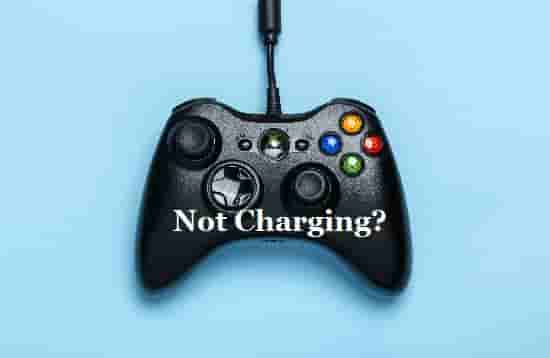
There are several reasons for your Xbox series X controller not getting charged and all those reasons are stated below in detail so that you can identify what is the probable problem that is causing this issue to your controller.
The causes for your Xbox series X controller not getting charged are as follows:
Faulty charging cable
If your Xbox controller has a faulty charging cable or a problem in the charging port of the controller then, the problem of your Xbox series X controller not getting charged may very well occur. It is very natural that if the cable is damaged then, there can be no transfer of the power.
Problematic Xbox rechargeable battery
If the problem lies with the battery of your Xbox controller then, even if you charge it to full the charge will not be there for a long time in your controller and you will not be able to play the games much longer.
Outdated firmware
If your Xbox is using an outdated version of the form there then also that charge problem in your controller may arise. An outdated firmware causes many troubles for the functioning of any device and the controller as well.
Damaged internal components
If there are damaged internal components in your controller then, it will prevent the controller from getting charged properly. So the damaged internal components must be identified and they should be discarded.
Dust in charging port
If there has been an accumulation of dust in the charging port of your device due to heavy use of the same, then also the issue with the charge will continue.
Therefore, these are all the causes behind the noncharging of the Xbox controller and it is time to know the troubleshooting measures of the same.
How to fix Xbox series X controller not charging?
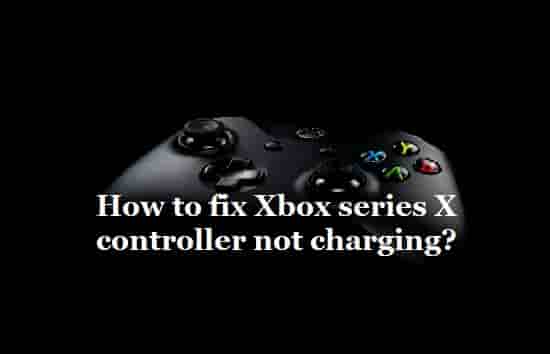
As the causes of the said problem have been duly analyzed and stated, it is time to know the solution measures of the same.
The following can be stated as the troubleshooting measures to the said problem:
Check the charging cable
Make sure that the charging cable that you are using to charge your Xbox controller is in proper condition and is working fine. Once you have checked that the cable is in proper condition then, you may move on to the next solutions.
Replace the battery pack
More often there occurs a problem with the battery of the controller. It can be a problem with the battery of your controller. So it is important to replace the faulty battery of your Xbox controller before trying any other solution steps.
Update Xbox firmware
If you are using the outdated version of any firmware that your Xbox controller is installed with then also the problem in charge may occur. So make sure to update your Xbox firmware all the time.
Replace Xbox controller
If your Xbox controller is damaged or an internal component of a control layer is damaged then you may have to repair or even replace the whole controller. It is not always necessary to replace the whole controller if the damaged internal part can be repaired or replaced as a single piece.
Clean Xbox charging ports
The charging ports may get blocked or damaged due to dust in it. So make sure that you clean the charging ports of your controller from time to time. This will help you to get a better charging option for your controller.
Therefore, these are all the probable solutions that can troubleshoot the problem of the Xbox controller not getting charged.
Final Thoughts
Xbox is one of the leading companies in gaming consoles, it is in demand but when we talk about the charging issue of the same then, above all the solutions that you can try as a user and get magnificent results. If you are not getting sufficient results after trying these steps, then you may contact support and ask for assistance to solve the problem.
People Also Ask
Why does my Xbox series X controller not charge?
You can get the answer to this question in detail as we have mentioned above in this guide but, in short, Faulty charging cable, Problematic Xbox rechargeable battery, Outdated firmware, Damaged internal components, Dust in the charging port can be the reason.
What do I do if my Xbox controller won’t charge?
If your Xbox series X controller won’t charge, you should check the charging cables first if these are inserted properly or not. Next, check if any firmware update is available, clean the ports, replace the battery pack or if nothing helps, replace the controller.
How do I know if my Xbox series X controller is charging?
A battery with a plug icon and a slowly moving white bar is an indication of the charging controller. When your controller is charged, you will see a nearly identical battery with a plug icon but a static bar.
Is it necessary to replace the whole controller to troubleshoot the problem of the Xbox series X controller not getting charged?
It depends upon the reason behind the problem. If the problem lies with an internal part of the controller then it is necessary to replace it.