Windows 10 KB5029242 security update has been released by Microsoft on 8th August. This update is released for all versions of Windows 11 and 10.
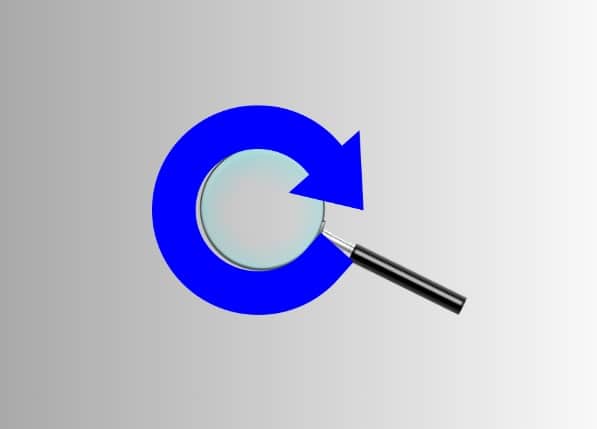
Continue reading this guide to know about the main points of this update and how to get this update.
What’s new in this Windows 10 KB5029242 August Security Update?
The update comes with a lot of bug fixes, including the “Timeout Detection and Recovery (TDR)” error while playing a game.
Also, users will see quality improvements if they install this update.
The update is mainly focused to resolve the issue that affects Kerberos-constrained delegation (KCD).
Users who installed the November 2022 security updates, were plagued with the error message: “KRB_AP_ERR_MODIFIED.”
If you have VPN-related issues, this update will help fix them.
To find the full list of fixes, bugs, and changes visit the KB5029244 support bulletin page.
How to Get this Update
To install Windows 10 KB5029242 security update, open Windows settings and go to Update & Security> Windows Update, and then click on Check for Update.
Your system will start connecting to the Microsoft server for the released updates.
Once your system finds any update, it will be downloaded and installed on your Windows 10 version 1607 computer/PC/Laptop.
Check Notification
The very easy way to get any recent update released by Microsoft is by checking the notification. When any update is released officially, Microsoft sends a notification to install it on your computer.
If you don’t get any notification, you can install the Windows update manually.