Here’s what the Foxtel error code pe6007 indicates and how to fix this annoying error during the streaming!
In this guide, we are going to discuss the Foxtel Error Code pe6007 that is troubling many users. We will learn what this error code means in general and why this error appears. After knowing the meaning and the causes, we will go to the main section which is “The Solution.”
Foxtel is an Australian pay television service providing company that deals in cable television, direct broadcast satellite television, and IPTV streaming services. The platform has several errors, just like many other services, and pe6007 is just one of them.
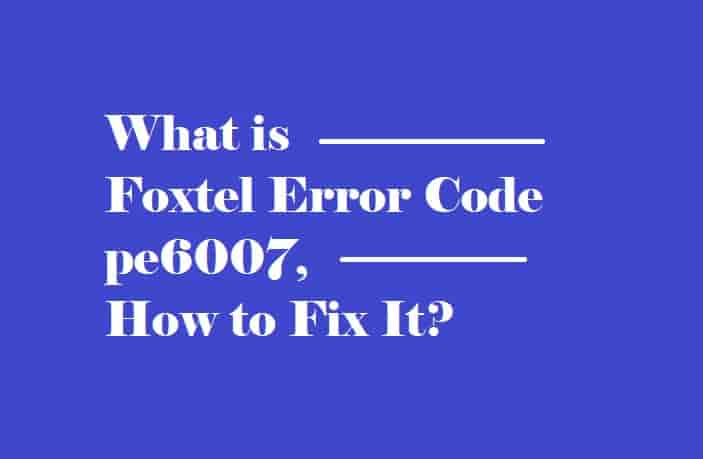
The Meaning and Causes:
Users see the Foxtel Error Code pe6007 generally when they are streaming. According to the appearance, the error code indicates a playback issue. The error code could be a result of a temporary glitch, an outdated browser, or a bad picture quality setting.
Fortunately, playback errors are very easy to solve.
Let’s see how?
Reboot Your Device
Just close all the tabs open on your device and then reboot it. Sometimes, rebooting your device may clear the error as this can clear temporary glitches.
If rebooting doesn’t help, try the next way, which is to check if the browser needs an update.
Check Update For Your Browser
If you are streaming Foxtel on your browser and getting the error code pe6007 then, you need to check if your browser is up to date or not. Besides this, you can also switch your browser to the supported one like Chrome, Firefox, etc.
To Update Chrome Browser- Just click on the Three vertical dots (Top Right Corner) and then click on Settings.
Next click on About Chrome (The lowest option on the screen).
If the browser has any update, it will automatically start installing that update.
After installing the update, the browser will ask you to relaunch it. After relaunching the Chrome browser- start streaming, the error code should not appear.
Read Also- How to update your ChromeOS?
Check Picture Quality Settings
Wrong picture quality settings may put you in trouble while you are going to stream any content. The picture quality settings should always be set to compatible. Go to Settings and then tap on Picture Quality Settings, and set it on Auto.
Once you set it to Auto, the video quality will automatically increase or decrease according to your internet speed and connection.
Final Words
The error code pe6007 on Foxtel should be resolved by rebooting your device, updating your browser, and changing the picture quality settings.
The error should be resolved but if it is not, don’t think more about it, just contact the Foxtel support team. They will help you with this!