Has your entertainment been interrupted due to an annoying error code 2902_1 on your Vizio TV?
Are you facing a tough time and nothing getting on your side that can resolve this error for you?
This guide has information that will do its job and you will easily face this error and resolve it from your screen.
Vizio TV is a big name used hugely by users to get their daily entertainment.
This is a smart tv and also comes with Smartcast.
For some users, the tv, sometimes, shows an error, and due to that, they won’t play anything on their tv.
Generally, users face issues with the apps installed on their Tav. Sometimes, apps fail to load, and sometimes, an error occurs.
This guide has included information about the error code 2902_1, happening for users.
How to fix Vizio TV error code 2902_1?
There are 4 Simple ways that you can put into your quiver and use one by one to see which one is helpful.
Let’s see these ways.
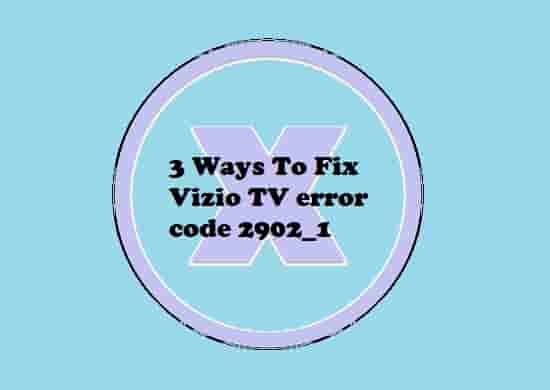
Troubleshoot Internet Connection
You can’t play an online video if your Vizio TV hasn’t connected to good internet.
To establish a connection between the application and the server, an internet connection is required and if it is weak, the app content will not load or an error will occur.
So a good and steady internet connection is a must for your smart TV.
So firstly, check that your TV has a good internet connection or your internet signal is fluctuating, like sometimes, it has high speed and sometimes, it has a lower speed.
For your internet, stability matters, so check the speed of your internet and if it is unstable, contact your ISP.
Rather than this,
You can reload the app content; this could help to run the app again on your TV.
Power cycle your Router/Modem; this will help to establish the connection again.
Reboot your Router/Modem; this will reset your internet connection and also help to start with a fresh connection.
Install Updates For Your Vizio TV and the App
Older versions of your Vizio TV may fail to establish a connection to its services, as a result, the error code 2902_1 may appear. So ensure that your TV has its latest version; update if any update is available for the Vizio TV.
With this, also check the update for the app; if you are encouraging the error, particularly with any app. The easiest way to get an updated version of the app is to uninstall and reinstall that app.
So, you could try this step, rather than following many steps to update the affected app.
Factory Reset Your Vizio Smartcast TV
If you’re facing Vizio TV error code 2902_1, factory reset your Smartcast TV. To do this,
Press and hold the input and volume down buttons together on the side of the TV for 10-15 seconds.
After this, a pop-up will appear that will say to press and hold the input button to reset the TV to factory defaults.
You have a second option to do this, it is from your Vizio TV remote:
- Press the Menu button on your remote.
- Use the Arrow buttons to highlight the System and press the OK button once found.
- Next, highlight the Reset & Admin option and press OK.
- Lastly, highlight the option- Reset TV to Factory Defaults, and press OK.
Final Words
To fix the error code 2902_1 on your Vizio TV, first, check your internet connection and then update your TV firmware. Also, update the app; if an app, particularly, is facing issues. You can uninstall and reinstall that app; one of the best ways to update an app.
If these steps fail to pull out the error from the bucket, do a factory reset of your Vizio TV. This will solve the error code for you.
If this also doesn’t help, contact Vizio support.