Are you facing any issues with your Sky Q Mini Box? Is Sky Q Mini Box Not Working? No need to worry! Here, in this guide, we will discuss the reasons why the Sky Q Mini Box stops working properly and also- the possible solutions. So, let’s begin.
Causes when Sky Q Mini Box May Stop Working
There could be a few reasons when this issue may happen and the Sky Q mini may stop working:
- Faulty Wireless Connection.
- Mesh Network is less than 5Ghz.
- The problem is with the ethernet connection.
- The network connection issue is with the Sky Q main Box and Mini Box.
These were the possible causes and now, let’s discuss what to do when this happens.
Sky Q Mini Box Not Working: How to Fix?
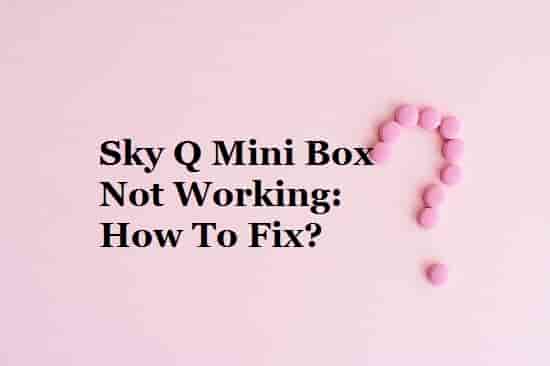
To fix this issue here are some steps are given that you can follow:
Check If the Sky Q main box is working and Mini Box is not working
If this is, means the problem is with the connection between the Sky Q main box and the mini-boxes. Try to Reboot the box once and see if this trick helps to fix the issue. Just press Standby on the Sky Q Box remote and turn the box off. Wait for 30 seconds and turn it ON. Now, wait for the front LED to turn Amber, and on-screen instructions to disappear. Next, wait for 30 seconds before you press Home on your Sky Q remote, or if this is not working, press the Standby button on the front of the Q box (Amber led)
Check Network Settings
Network Settings should also be checked if the Sky Q Mini box is not working. If you are not seeing a tick mark next to the network connection then, this indicates that the main box is not connected to the internet. Hence, the main box fails to distribute the IPs to the mini boxes and as a result, the Mini boxes may stop working.
In this case, connect the main box to the internet and if there is an issue with your wi-fi, move on to the ethernet connection. Or reboot your router to speed up its signal.
Keep Your Mini Box in Open Area
Some people keep the Mini boxes in the cabinet or behind the TV so that they could keep the box safe from dust and other things. Sometimes, these things may lead to an obstacle in internet connectivity. So, keep your mini box in the open area so that such types of obstacles may keep away.
Contact Support
If nothing finds helpful to you, you can head on to the support or look at related forum where you can alk your questions, and people will answer you.
Relates Questions And Answers
Sky Q mini box not working Red light? What To Do?
To fix this issue, hold down the Reset button on the back of the Sky Q Mini box and switch it back ON at the mains. Now, keep holding it until the light on the front flashes red and green. Keep in mind that- this may take about 30 seconds. Once it flashes red and green, click on the Standby button.
Sky Q Mini box not working Orange light: What to Do?
If the Sky Q Mini box is stuck on Orange Light then, you have to reset it. Press the Reset button back of the box and reset it.
What does orange light on Sky Q mini box mean?
An orange light on Sky Q mini box means that the Mini Box is in recovery status.
Is Sky Q mini box not responding to Remote?
If the Sky Q Mini box is not responding to the remote then, this could be an indication of an exhausted battery that should be replaced with a new one, or a hardware issue with your remote that can be solved by replacing the remote.
Sky Q mini box not working step 1 of 4
To fix this issue- unplug the power cable from the back side of the box, and press and hold the reset button while reconnecting the power cord at the same time. Press and hold the reset button for around 7 to 8 seconds and let the box reboot. Wait for a few minutes, and then press the power light on the front of the box, and check if the issue has been resolved or not.
If the light stayed red, you will need replacement.