Many Roblox users have reported an error code 4070, and they are unable to play their selected game due to this annoying error. Thus a guide that can help you to fix this error will be a great help. This article is surrounded by workarounds and fixes that will help you to fix this error and get back to your game.
The exact reason of occurring the Roblox error code 4070 is unpredictable yet, however, some workarounds can fix this easily.
What is Roblox Error Code 4070?
The error code 4070 appears randomly while playing Roblox games. According to the facts that we have gathered, this error code is a connectivity issue that can prevent you to play your selected game whenever it appears.
An unstable internet connection or corrupted game cache could be the main culprit of getting this error.
However, some temporary glitches with the game or Roblox could also be the cause.
How to Fix Roblox Error Code 4070?
Restart Your Device and Game
A simple fix that you can follow to resolve this error code is to restart your device and relaunch the game. This is a very simple but effective method that can easily resolve Roblox error 4070. So, quit the game and restart your device. Now, launch the game again to see if the error code persists.
Restart your Internet Device (modem or router)
If there is connectivity tissue that is causing the error 4070, restarting your router or modem could resolve it. If you do this, a new and fresh connection is established that is good to go to play your game. So all you have to do is to disconnect your system from your router or Wi-Fi device. And after that, restart it before reconnecting again.
Clear the Game’s Cache
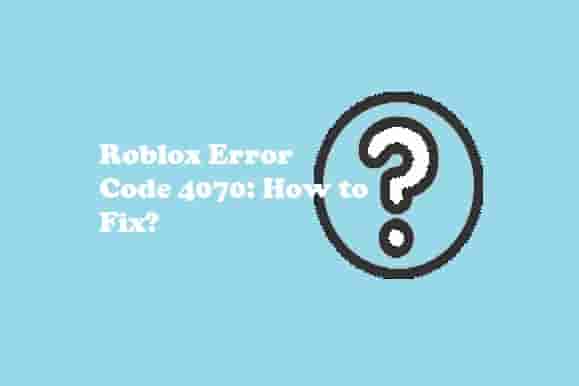
To fix the Roblox error 4070, clear the game’s cache on which, you are seeing this error. To do this, you can go to the app settings. You can easily get the app settings in the Settings of the devices you are using. From here, you can easily clear the game’s cache and launch the game again.
Update GPU Drivers (PC)
If you haven’t updated drivers on your PC, there is a chance of getting an error like 4070. It is also a good idea to check and make sure that you have the latest version of your drivers on your PC.
Check your drivers and update them to their current version and relauch Roblox and start playing your selected game.
Disable Overlay
If you have enabled the Overlay feature, an error code can come in the presence. So, make sure to do not to use Overlay or disable overlay settings in apps such as Discord or Nvidia GeForce Experience to avoid facing this error in Roblox.
Disable Antivirus Software
Most of the time, if you have antivirus software on your PC, this could cause an issue with the other apps. With Roblox too, it can create an issue. So, disable your antivirus software and launch the ag,e again to see if the error code 4070 has been resolved or not.
Uninstall and Re-install the Game
In some cases, just uninstalling and reinstalling the game will fix the error code 4070. So, uninstall the game, and don’t forget to remove its files as well. After that, install the latest version of the game and launch the game.
This will install the latest and updated version of the game and will fix the error code 4070.
Final Words
The exact cause of error code 4070 is not known yet. However, the above-mentioned steps have helped many users to resolve this annoying error. Tell us which one step worked for you.
If you have found another method to resolve this error, don’t forget to share that with us. If you share this article, will be a great appreciation for us.