If you are also a victim of the Pokemon Go routes not working issue, then you may find this article beneficial for you, so let’s go ahead.
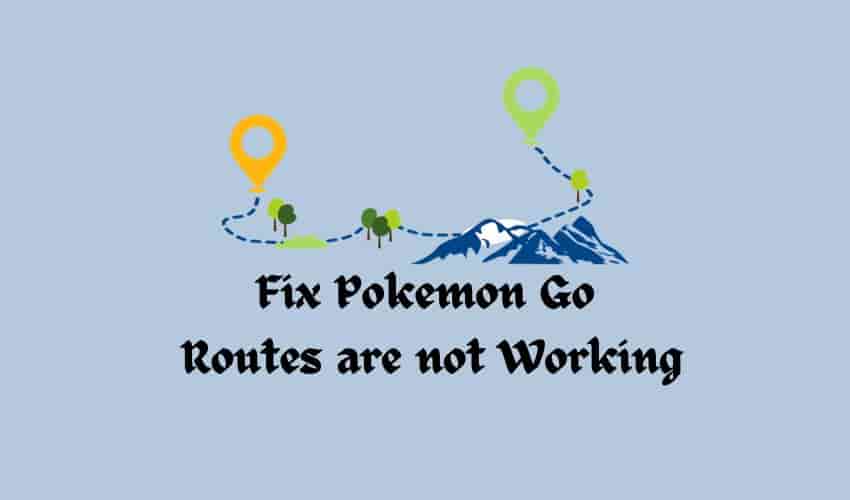
Pokemon Go Routes is a new feature to make your game experience more fruitful. But as it’s in the early stages, that’s why undergoing continuous processing to enhance the feature’s functionality may be a reason for the player’s problem.
The Pokemon Go Routes feature is not available for all players yet. Niantic is working on it and trying its best to roll out this feature among all the players. To check whether the option is available for you or not, keep an eye on your mailbox to know about its availability, and make sure to use the latest version of the game to get this feature as well.
Update the Pokemon Go app
To enjoy new features, you have to install the updated version of the Pokemon Go app, which prevents bugs and provides a problem-free gaming experience. At least prefer the 277.2 version or a newer one.
By updating your Pokemon Go app, you can minimize crashes and missing “Game routes” issues, and it may surely help you get rid of unseen bugs that create a pausing issue.
Additional tips
- Use a reliable internet connection.
- Clean the cache regularly to avoid this issue.
- Check that the device meets the minimum requirements of the Pokemon Go app to operate firmly.
Have patience and check the official website
If you are still irritated because of this issue, then have some patience. Developers continuously roll out this feature to all players. Stick to the official website for any alert notifications related to route creation availability.
Contact support
If you still can’t reach your gaming world due to this error, then don’t hesitate to contact the Pokemon Go support team for further assistance.
Visit https://support.pokemon.com/hc/en-us/articles/360000909173-Support-for-Pok%C3%A9mon-GO to get help.
Wrapping Out
If you have this feature and are still irritated, then try the above-mentioned methods to overcome it, have some patience, and give some time to developers to work around it.
Make sure you have allowed the notification on the official website so you cannot miss any updates.