Linksys Router Guest Access Not Working: If you also encounter issues with the guest access feature, you are at the right place.
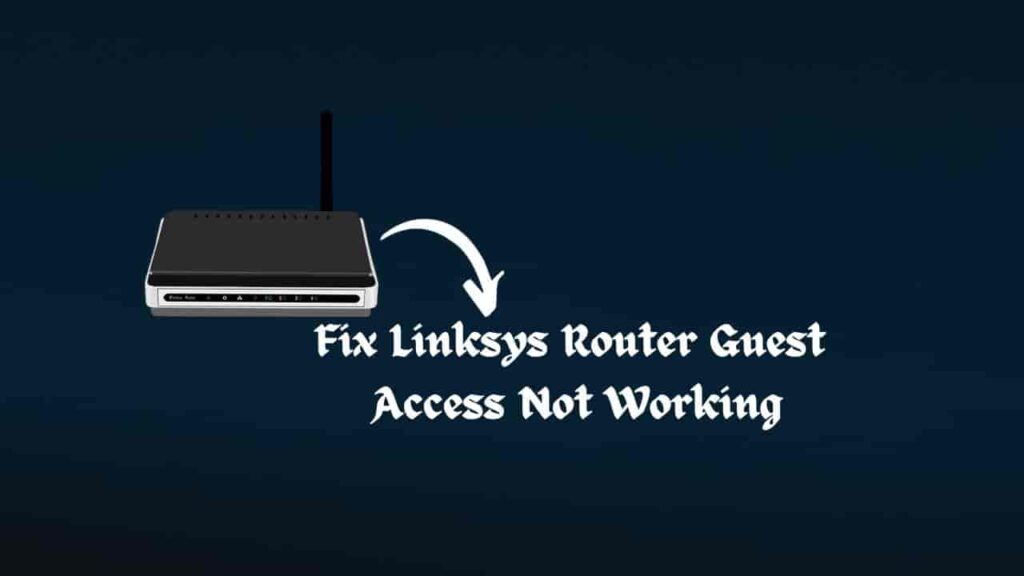
Reasons: There are several reasons why Linksys Router Guest Access may not work, such as incorrect guest network settings, outdated firmware, insufficient bandwidth, wireless interference, and security settings. Additionally, if the Guest Network feature is disabled, your guests will not be able to access this feature – you will need to enable it.
Note: By default, the Guest access feature is disabled in most of the Linksys routers, you should enable it before accessing this feature.
Troubleshooting Techniques for Linksys Router Guest Access Is Not Working Issue
Check guest network settings
To verify the guest network settings, follow these steps:
- Visit the 192.168.1.1
- Fill in your login details, such as your username or password.
- Click on configuration.
- Now expand the WiFi settings.
- Tap on guest access.
- Then verify the box for the allow guest access option.
- Now click on save, and that’s it.
Update router firmware
If you are using an outdated version of firmware, that may also lead to the issue. To update the router firmware, follow these steps:
- Visit the Linksys support page.
- Now search for your router model.
- Navigate to the Get Support button.
- Click on download.
- Then download the router’s latest firmware.
- Save it to your desktop in the format of .bin and .img.
- Now connect your device to the router through the Ethernet cable.
- Further, open the browser and visit to the “192.168.1.1”.
- Fill in your login details, and then click on the administration option.
- Then select firmware upgrade options, and then open the browser.
- Start upgrading your router’s firmware.
Power cycle the router
To power cycle the router, follow these steps:
- Press the power button to turn off your router.
- Disconnect the power source for a few minutes.
- Connect it back to the power source and turn it on.
After following the above solutions, if you still haven’t resolved your problem, try these solutions:
- Adjust bandwidth allocation.
- Reduce wireless interference.
- Check MAC address filtering.
- Relaunch the DHCP
- Verify hardware equipment.
- Reduce the connected device.
- Set your router in the center position for better performance.
Contact Support
If you still fail to resolve your problem, then it’s time to contact Linksys customer support for further assistance. You can easily visit the official website of Linksys, where you can find different options such as email, live chat, or contact via phone call. Choose the option according to your preference.
FAQs
Why can’t guests connect to my Linksys router’s guest work?
There could be several reasons for Linksys Router Guest Access not working, such as an incorrect guest network, outdated firmware, insufficient bandwidth, wireless interference, and security settings.
How can I update the firmware on my Linksys router?
Visit the Linksys support website and follow the further instructions. On the other hand, you can consider the steps mentioned above as well for updating the firmware.
Final Words
You can overcome your problem by following the above-mentioned troubleshooting guide. We try our best to provide you with the best solutions to resolve your problem, but still, in case you can’t resolve your problem,
Then do not hesitate to contact Linksys customer support to get detailed and specific troubleshooting techniques for yourself.