
Have “Time Sensitive” notifications enabled for the Snapchat app on your iOS device and looking for “How to turn it off”? Keep reading to know the complete process.
“Time Sensitive” notification is a feature of iOS devices (iPhone, iPad, iMac) designed to keep certain notifications at a higher priority.
The high priority is that you don’t miss anything very important.
For users, it’s lagging to a point where users don’t decide what’s important to them, the app decides.
Another very important point that differentiates “Time Sensitive” notifications from normal notifications is that they last for hours even on the lock screen.
Apps like Snapchat, Tiktok, and Twitch use this notification. However, you have the option to turn it off whenever you find that the notifications sent are junk to you.
This guide is all about how to turn off time-sensitive notifications on Snapchat on iOS/iPhone devices.
Steps to Turn Off “Time Sensitive” Notifications on Snapchat
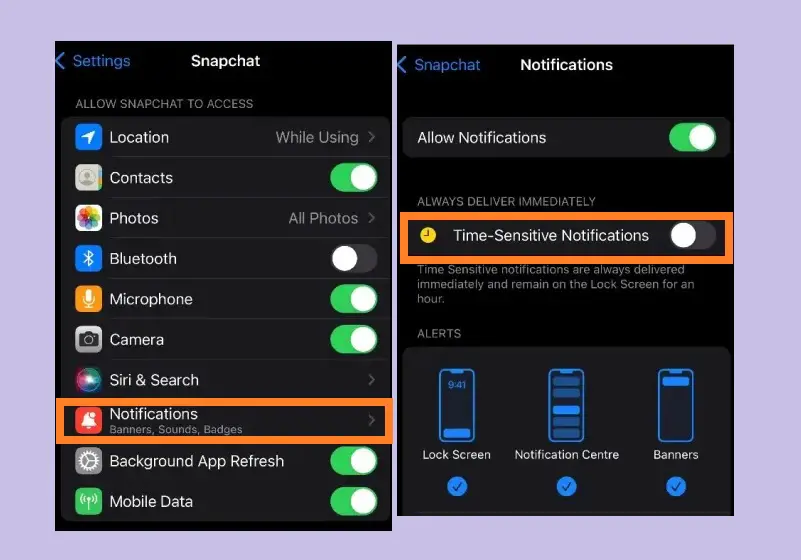
To turn off time-sensitive notifications, open Settings App on your device and then tap on Snapchat.
Once you are in the App settings, scroll down or look for the Notifications option. Tap on “Notifications”. On the next screen, tap on the button next to the option “Time-Sensitive Notifications”.
The notifications will be turned off.
Here are the steps (Refer to the Screenshots):
- Unlock your phone and tap on the “Settings” app.
- Look for the “Snapchat” app and tap on it.
- Tap on the “Notifications” option.
- Tap on the radio button next to the text “Time Sensitive Notifications” to turn it off.
For now, you’ll not receive these notifications.
Will turning off “time-sensitive” notifications turn off other notifications as well?
No, turning off the “Time-Sensitive” notifications will only turn that off, other notifications will still land to you.
However, if you don’t want to receive Snapchat notifications of any kind, you will need to turn off “Allow Notifications”.