Want to surprise your friend, family, or colleagues by booking live concert tickets for them? This could be a great idea. LiveNation is such a platform where you can do this easily. But, if you don’t know how to transfer tickets on Live Nation, this could be a little bit frustrating for you. So, let’s make the process of transferring tickets on LiveNation easy and know how you can quickly transfer tickets on LiveNation.
You will get not a single but 3 easy ways, mentioned in this guide, that will help you to transfer tickets on Live Nation for your friends, colleagues, or family members.
Live events or concerts are organized frequently, these days. To book tickets for these concerts or live events many digital platforms are available, and the good thing about the availability of these platforms is you can book tickets from your phone or any device by sitting at your place.
Live Nation is one of these platforms that provide such type of facility, even if you want to transfer tickets to your knowing person, you can easily do it using this platform. Let’s see how.
Read Also: Fix LiveNation/Ticketmaster Thinks I’m a Bot
How to Transfer Tickets on Live Nation?
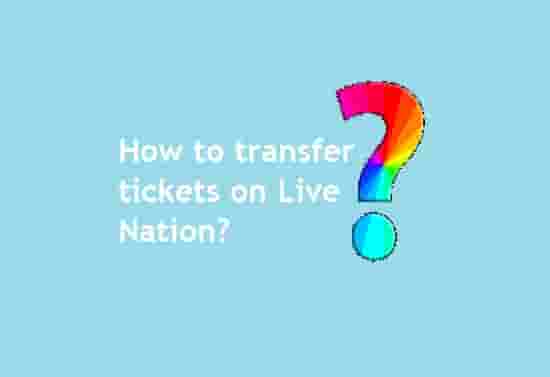
Three simple ways will help you to transfer your Live Nation tickets to your knowing people. Let’s see them.
Using the Live Nation App
Ticketmaster provides its app for mobile devices to use easily, especially if you are not in front of your computer. Using its application, you can quickly transfer tickets to whom you want.
- Open the Live Nation App on your mobile, and using your registered credentials, sign in to your account.
- Head on to My Events and then select the event from the list for that you want to transfer your tickets.
- Now, click on Transfer.
- After that, select the tickets that you wish to transfer.
- Click on Transfer To.
- Enter the information of the recipient ( Recipient’s email ID, Mobile number, and the optional note).
- At Lats, click on Transfer Ticket.
Note: If the transfer button is greyed out during the process of transfer, this means that the ticket that you are trying to transfer is not eligible to transfer.
Using Your Desktop or Laptop (PC)
- Open the Live Nation website on your PC and sign in to your account.
- Click on your name in the top right and click My Tickets, find out the event for which you want to transfer the tickets.
- Once you find the event, click on the See Details option.
- Now, click on Transfer Tickets.
- Select the tickets, and then click on the Continue option.
- Enter the recipient’s information, including email addresses and an optional note.
- At last, click on the Send button.
Using Account Manager
This allows only season tickets to transfer to your friends, colleagues, or family members. Here are the steps:
- First, Sign in to your Teams or venue’s Account Manager account using registered credentials.
- Select the event for which you are willing to transfer tickets, and click on Transfer.
- Next, select the tickets that you’d like to transfer.
- Provide the recipient’s information (mobile number or email address and an optional note).
- At last, click on Transfer. That’s all.
Conclusion
To transfer tickets on Live Nation, you have three simple methods. Using the Liv Nation app, using the Live Nation web, and using the account manager. First, you just have to sign in to your account, after that, you have to find the event for that you want to transfer the tickets and click on transfer tickets. Next, select the tickets and enter the recipient’s information then click on Transfer. That’s all.
Read Also- How to Get unblocked from Ticketmaster?
Frequently Asked Questions
Is transferring tickets through Ticketmaster safe?
When you transfer tickets, the recipients have to accept that with LiveNation’s secure system. Once the ticket is accepted, the recipient will get a new barcode for that ticket. So, yes, it is safe to transfer tickets through Live Nation.
When you transfer tickets on LiveNation, does it show the price?
According to the format of the tickets that you are willing to transfer, the recipient will see the price or not. For Mobile tickets, the price wouldn’t show on the transfer as they don’t show the price paid on them. For standard PDFs, this would show the price. However, for the season tickets, some teams give the option to show the price or not.
Does LiveNation charge a fee to transfer tickets?
No, it is a free process.
Can Live Nation tickets be transferred more than once?
If the process has been completed, you can’t transfer that tickets again.
Can you change the name on Live Nation tickets?
Live Nation does not allow to change the name on booked Tickets because the ticket must remain in the name of the cardholder. But, anyone can use the ticket to get entrance to the event.
Does it matter if someone else’s name is printed on a concert ticket?
No, anyone can use tickets booked from Live Nation to get entrance to a live concert or event. If the event has not been pre-specified that the name is important.
How to download Live Nation tickets to my phone?
- Open your Live nAtion App on your phone.
- Go to the Menu icon and click on the “My Tickets” option.
- Sign in and tap on your order.
- Now, click on the “View Barcode” option to access your tickets.
- Show this barcode to get scanned for entry.
Live Nation ticket transfer not working: What to Do?
To fix the Live Nation ticket transfer not working, check if the recipient has a Live Nation account or not. Moreover, check if the transfer button is grayed out which generally means that the ticket that you are willing to transfer is not eligible to transfer. Besides these, if the event has been closed or doesn’t allow to transfer tickets, you may face this issue.