Roblox has become one of the most popular platforms for gaming and game development, attracting millions of creators and players worldwide. One of the most effective ways to monetize a game on Roblox is by using Game Passes. If you’re a developer or a budding creator looking to earn Robux and provide players with premium experiences, understanding how Game Passes work is essential.
This guide will walk you through everything you need to know, from creating a Game Pass to selling it and earning Robux in return.
What is a Game Pass on Roblox?
Game Passes are special items that allow players to gain access to unique features within a Roblox game. These features could include VIP areas, speed boosts, exclusive gear, or other advantages. Once a player purchases a Game Pass, they retain access to its benefits permanently unless the developer removes them.
This makes Game Passes a valuable tool for game creators who want to provide premium experiences while generating income from their creations.
How to Make/Create a Game Pass in Roblox?
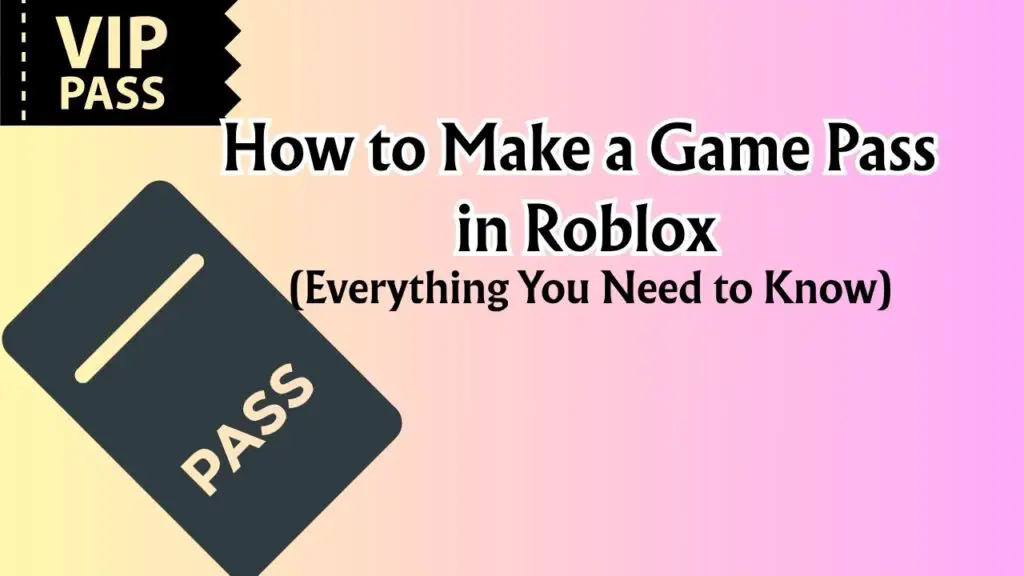
Creating a Game Pass is a simple process, but it requires that you already have a game published on Roblox. Follow these steps to make your own Game Pass:
- Go to the Create page on the Roblox website and log in.
- Under the “Experiences” tab, locate the game you want to add the Game Pass to.
- Click the gear icon next to your game and select “Create Pass.”
- Upload an image for your Game Pass, enter a name and description, and click “Preview.”
- Review your details and click “Verify Upload.”
After uploading, your Game Pass is created but not yet on sale. You’ll need to configure its sale settings before players can purchase it.
How to Configure Roblox Game Pass Settings
Once your Game Pass is created, setting it up for sale requires a few more steps:
- Go back to the “Create” page and click on “Passes.”
- Find the Game Pass you created and click the gear icon next to it.
- Choose “Configure.”
- In the configuration settings, select “Sales” from the sidebar.
- Toggle the “Item for Sale” option to “On.”
- Enter the amount of Robux you want to sell the Game Pass for.
- Click “Save.”
Keep in mind that Roblox takes a 30% commission from every sale, so price your Game Pass accordingly.
How to Sell a Game Pass on Roblox
Selling a Game Pass involves setting it up for sale and promoting it within your game. Make sure the Game Pass is visible to players, either through in-game UI or a shop area. Here are the steps to sell your created Game Pass:
- Once you create a game pass, click on Basic Settings from the left menu and select Sale.
- Next, turn the toggle on for Item for Sale.
- Enter the price of your Game Pass under Price in Robux.
- Now, select Save Changes.
Hurray! Your game pass is up for sale. Now the big question arises in the mind of how you will check if anyone has bought it or not. For that, keep reading!
How to Check Who Bought Your Game Pass?
To track who has purchased your Game Pass, follow these steps:
- Visit the “Create” page.
- Under the “Passes” section, find your Game Pass.
- Click the gear icon and select “Configure.”
- Go to “Sales” or “Revenue” and check the details.
- The list will show usernames and transaction dates.
This information can help you analyze your player base and reward loyal users if needed.
How to Earn Robux from Game Pass on Roblox
When a player purchases your Game Pass, the Robux is added to your pending balance. Roblox has a three to seven-day pending period before you can use the earned Robux. To increase your revenue, keep these tips in mind:
- Offer value. The Game Pass should feel worth the price.
- Promote it in your game with prompts or tutorials.
- Bundle Game Passes with other paid content for better reach.
- Update the game regularly to retain player interest.
More purchases lead to more Robux, and eventually, you can even convert those Robux into real-world currency if you meet Roblox’s DevEx requirements.
Read: How to Claim Pending Robux: Simple Steps
How to Add Game Pass to a Roblox Game
Creating a Game Pass alone won’t activate its features in the game. You need to integrate it using a script in Roblox Studio. Here’s how you can do that:
- Open your game in Roblox Studio.
- Use the UserOwnsGamePassAsync function to check whether a player owns the pass.
- Based on the result, you can assign abilities, teleport them to VIP zones, or provide the special perks you promised.
This script helps you make sure that only the players who purchased the Game Pass get access to its benefits.
Can You Get Free Robux from Game Pass?
Technically, the Robux you earn through Game Passes is not “free” but earned through content creation and player purchases. Avoid any third-party tools or websites promising free Robux in exchange for Game Pass creation—they are often scams.
The only legitimate way to earn Robux from a Game Pass is by creating valuable content that players are willing to pay for.
How Can I Create a Roblox Game Pass Using My Mobile Phone?
While Roblox Studio is not available on mobile, you can still create a Game Pass using your mobile browser. Follow these steps carefully:
- Open a browser like Chrome on your mobile device and go to roblox.com.
- Tap the browser menu and switch to “Desktop Site” mode.
- Log in and tap on the three-line menu, then go to “Create”.
- Scroll to “Passes” under the “Manage My Experiences” section.
- Select the game, then tap “Choose File” to upload an image.
- Enter a name and description for your Game Pass.
- Tap “Preview” then “Verify Upload”.
After uploading, configure it from the same mobile browser to make it available for sale.
Why Can’t I Make a Game Pass on Roblox?
If you’re facing issues creating a Game Pass, the most common reasons are:
- You haven’t created or published a game yet.
- The image for the Game Pass doesn’t meet Roblox’s moderation guidelines.
- You are logged into the wrong account or have limited permissions.
- There’s a temporary issue with Roblox servers.
Make sure your account is in good standing and that all required elements are in place.
Why is My Game Pass Not Showing Up in Roblox Studio?
If your Game Pass isn’t visible in Roblox Studio, it could be due to a few reasons:
- The Game Pass ID was not properly added to the script.
- You haven’t published the updated version of the game.
- Roblox Studio needs to be restarted to reflect the changes.
- Your game is running in Play mode rather than in Live mode.
Double-check the Game Pass ID and ensure your script logic is correct.
How Long Does it take to get Robux from Game Pass on Roblox?
Robux earned from Game Pass sales usually shows up as “pending” for up to seven days. This waiting period is part of Roblox’s anti-fraud system. Once cleared, the Robux will move into your available balance, ready to be used for ads, clothing, or even Developer Exchange if you qualify.
Final Words
Creating and selling Game Passes is one of the most accessible and rewarding ways to earn Robux on Roblox. With the right planning, scripting, and marketing, you can provide players with enhanced experiences while building a sustainable income from your games. Whether you’re a beginner or an experienced developer, this method opens the door to real success on the Roblox platform.