USTravelDocs Error Code 1015: are you facing this error? Yes? Including you, many users are facing the same problem.
In this guide, we will help you understand the error code’s root cause and then help you resolve the error code.
Keep going with this guide!
What is USTravelDocs Error Code 1015, and Why does it appear?
USTravelDocs uses Cloudflare and rate limiting is a setting in the Cloudflare that helps website owners to prevent their website from DDoS attacks. Error Code 1015 is a result of this setting. However, corrupted cache & cookies data stored by your browser, the intensity of your internet signal, temporary system issues, authentication failure, or server issues can also be considered a potential cause.
Error is preventing users from login to their account and says:
“Error 1015
you are being rate limited.
What happened?The owner of this website (portal.ustraveldocs.com) has banned you temporarily from using the website.”
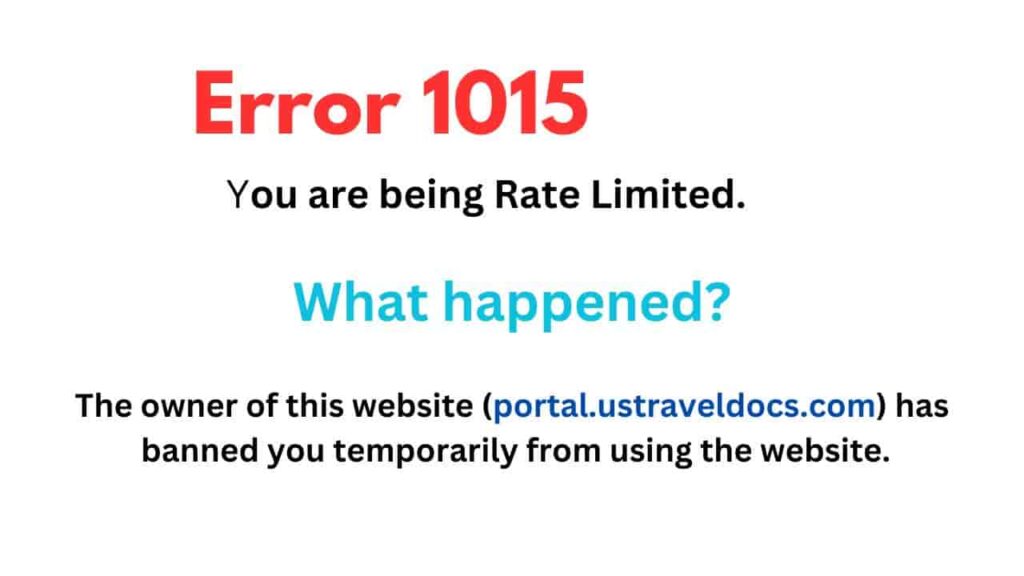
How to Fix USTravelDocs Error Code 1015?
Wait and Try After Some Time
Due to the rate-limiting feature enabled on the portal, if heavy traffic comes at a time, you may see the error 1015 preventing you from accessing the site. In this case, you should try accessing the site after some time.
This means the error will resolve on its own after some time: wait and try after some time.
Try Clearing Cache & Cookies Data
Sometimes, the error code may be the result of corrupted data from the cache and cookies stored by your browser. In such a situation, clearing these data may help in fixing the error.
For Chrome users;
Click on Three vertical Dots > Settings > Privacy and Security > Clear Browsing data > Advanced > Time range (All-Time) > Check the boxes next to the “Cookies and other site data”, “Cached images and files”, and “Browsing History” > Clear Data.
Use Private Window
If clearing cache & cookies data doesn’t change the situation, try accessing the website in the incognito or private mode of your browser.
Use a VPN
The error is a result of a temporary blockage of your IP address. Use a strong VPN to access the website with a different IP address.
Connect the VPN to a different location, try accessing the USTravelDocs website, and log in to your account.
Connect With the support
If nothing has changed after trying all the solution steps, try contacting the USTravelDocs support team.
If there is any technical problem running from their end, they will assist you.
Visit https://www.ustraveldocs.com/ followed by your country URL and get support from the team.