If you are encountering error code 2800 on your Generac generator and wondering why this annoying error is appearing and how to resolve it- then you are on the right page.
In this guide, I will explain this error and give you simple ways to resolve it if it bothers you.
What does Generac Error Code 2800 mean?
2800 or E2800 is a common error that usually means that one or both auxiliary shutdown switches are in the OFF position. When the error code appears, the generator displays a red light from the three lights on the side of the generator, and the controller screen starts displaying alternate messages with the texts- “STOPPED – ALARM / ERROR CODE 2800” and “STOPPED – ALARM / AUXILIARY SHUTDOWN.”
The Auxilary Shutdown Switches
All models of Generac generators have an auxiliary shutoff switch on the generator’s exterior. Generators of 15 kW and above capacity have two auxiliary shutdown switches. One is located on the exterior of the generator while the other is inside the generator housing on the firewall panel.
If you want your generator to start working without any interruption, both of these switches must be on, otherwise the generator will not run.
The Auxiliary Shut Down Switches are emergency shut-down switches that are added to be used by fire department personnel in the event of a fire emergency.
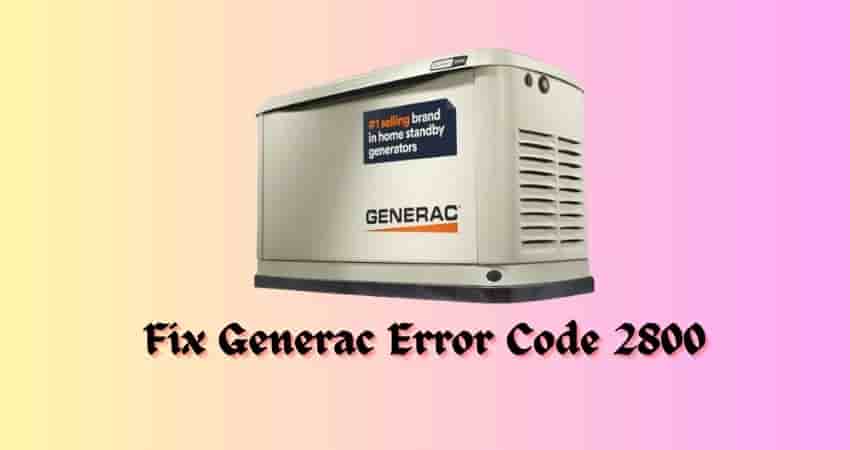
How to Fix Generac Error Code 2800?
The error code 2800 generally appears when the generator is shut down, either through the Emergency Stop button or the Auxiliary Shutdown switch. The Auxiliary switches are small, black, and rubber-coated having symbols- I (closed) on the top of the switch and an O (open) on the bottom. Depending on your generator’s kilowatt (KW) rating, it may have one (1) or two (2) switches.
These switches may be accidentally hit or brushed, resulting in the generator turning on or off. If any of the switches are on, your generator will not run and error 2800 will appear on the display. To resolve this error, you need to check and turn off the auxiliary shutdown switch.
Once you identify the switches and turn them off, the error code will disappear and your generator will start running.
If your generator is 15kW or greater, One switch can be found on the generator’s exterior while the other will be inside the generator housing on the firewall panel.
If the switches are turned off and you still seeing the error, then you will need to call a technician. It can be a major problem.