If you’re a victim of DU Error Code 331, then you may find this article beneficial for you to troubleshoot your issue.
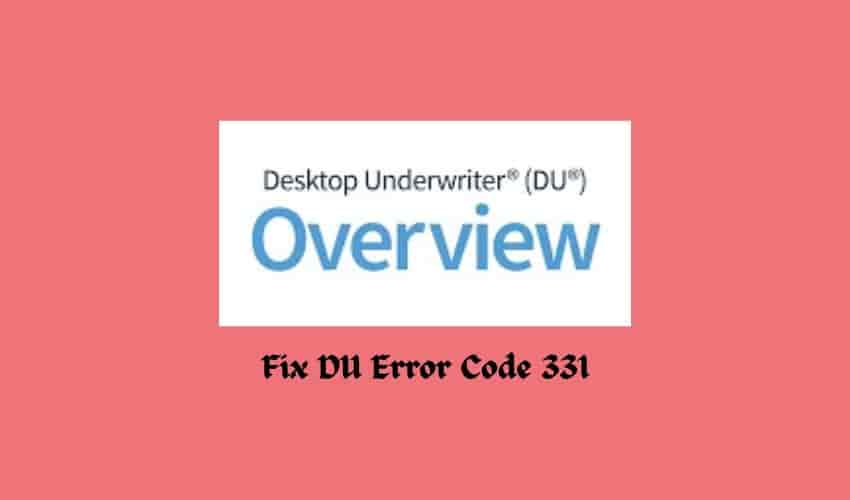
What is DU error code 331?
When you try to submit your credit report request at that time, DU Error Code 331 appears and shows interruptions during the submission of the request. There could be several reasons for the error, such as incorrect information, improper format, and minor bugs and glitches that are also contributors to the issue.
How do I fix DU Error Code 331?
Check your personal information
Cross-check your personal information to ensure that you fill in the correct and valid information to get the credit report. If your information is not valid, your request will automatically be denied.
Resubmit the credit request
The problem can relate to the DU system or credit reporting agency. If it is a big one, they could make a public announcement, or if not, then there is no time to end the problem.
If the second one is, then you should try resubmitting the credit request after a while or some hours later, maybe during another time of day.
Additional tips you have to consider while submitting the credit request include:
- Recheck the credit report agency.
- Make sure you’re using the right format for the credit report request.
- Ensure that you’re submitting the credit report with the correct browser information.
Seek further assistance
If you encounter a problem still, then visit the official website of the DU, where you can see two options to contact the customer care executives, including:
- Connect via a call (1-800-232-6643)
- Connect via web chat, but this option is only available for registered technology customers.
Technology support center link: https://singlefamily.fanniemae.com/applications-technology/technology-support-center
Final Words
Cross-verification of your personal information and additional factors such as credit report agency, the format of the request, and browser information as well will help you to resolve the error, and if none of the solutions work, then connect to the Du customer care team; they will surely help you to conquer your issue.