Are you trying to play “Adopt Me” on Roblox but it is not working or is stuck on the loading screen? Keep reading this guide to fix this problem!
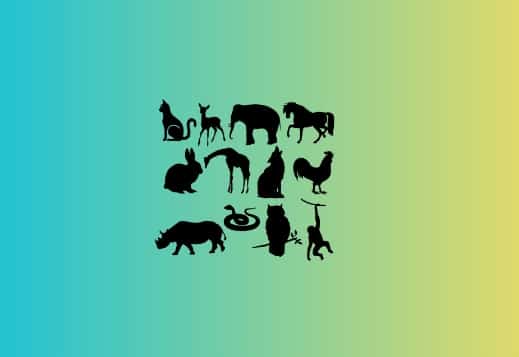
Adopt Me! is a massively multiplayer online role-playing game on Roblox. In the game, you can adopt a variety of pets, for example: dogs, cats, hamsters, unicorns, dragons, and even dinosaurs.
If you have an egg, you can hatch it and get a pet.
However, you also have other options to get pets, by purchasing them using Roblox’s virtual currency, Robux, or by trading them with your friends.
The game is being played by a massive number of players, but some users are facing issues in that when they are trying to launch the game, it gets stuck on the loading screen.
In this guide, you will learn why the Adopt Me game is not working or is stuck on a loading screen.
Why Is Adopt Me Not Working?
Below are some of the best possible reasons why Adopt Me is not working.
- A temporary bug/glitch: The game may have temporarily disconnected from the Roblox servers, restarting the game and the Roblox client may resolve this issue.
- Poor/Unstable/Slow Internet: If your internet is slow or unstable, you will not be able to play the game because the connection to the Roblox servers will not be established.
- Your device is incompatible: If your device is incompatible with the Adopt Me game, the game will not work on it.
- Roblox Server is Down or Overloaded: If Roblox’s servers are down or overloaded, the Adopt Me game will not work. Check the Roblox server status.
- Older version of Roblox: Make sure you have an updated version of Roblox.
How to Fix the “Adopt Me Not Working” Issue?
If “Adopt Me is not working”, close the game and the Roblox client, then relaunch. Also, make sure you have stable and reliable internet.
If the Roblox server is down or under maintenance, wait until the official developer’s team resolves the issue.
Try updating Roblox as an older version may cause problems, and hence, the game will not work.
Let’s see the solutions in detail!
Close and Relaunch the Game
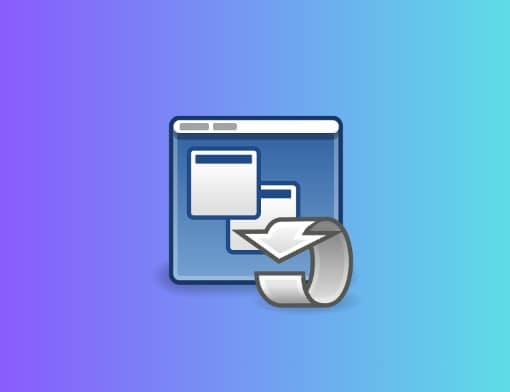
This will help re-establish the connection if it is interrupted temporarily.
- Close the game.
- Close Roblox.
- Turn off your device.
- Wait for a few minutes.
- Turn ON your device and open Roblox.
- Launch the Adopt Me game.
Is Roblox Down Today?

Roblox’s servers must be up and running to play the Adopt Me game, otherwise, the game will not launch.
Due to some maintenance work, the developers may stop the Roblox servers for some time. Sometimes, overload on the server due to heavy traffic may also lead to issues.
Therefore, first of all, check the Roblox server’s health and wait until the issue is resolved by the developers – if any is confirmed.
Visit https://status.roblox.com/ or read our guide to know the best ways to check the Roblox server status.
Clear Your Browser’s Cache & Cookies Data
Click on three vertical Dots (Top Right Corner) > More Tool > Clear Browsing Data > Choose Time Duration from the Advanced Section > Check the Boxes > Clear Data.
Update Roblox App
- Visit https://www.roblox.com.
- Login to your account.
- Launch any game.
- The update should start automatically.
Switch To Another Device
The problem might be with the device you’re trying to play the Adopt Me game on. Switch to another device with minimum requirements or higher.
We hope this guide helped you. If nothing helps, try to contact Adopt Me! Support.
Visit https://www.playadopt.me/support and visit https://discord.com/invite/adoptme to report your issues.