Many users are facing problems streaming anime or other content on Crunchyroll due to error code 6. This error appears randomly when Crunchyroll’s system fails to detect a successful login session, in other words, the error appears when Crunchyroll’s system fails to authenticate your current log-in session.
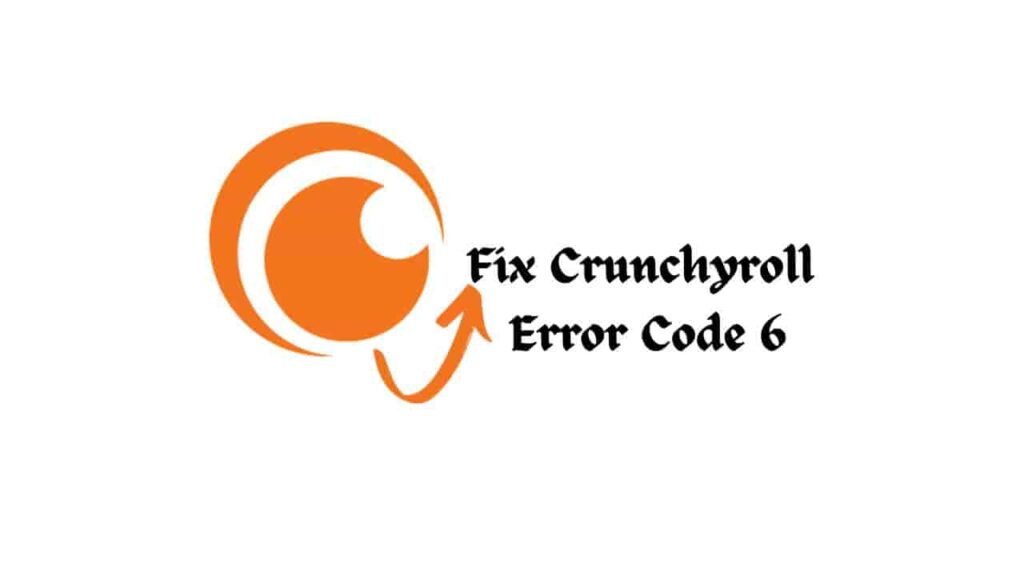
Most of the time the error may be the result of a server outage or overload.
Instead of checking and verifying Crunchyroll’s servers, there are some other possible solutions you can try to get rid of this annoying error.
Verify Crunchyroll’s Server Health

Random errors, such as error code 6, are usually the result of an outage or overload on Crunchyroll’s servers.
Visit https://downdetector.com/status/crunchyroll/ to know if the platform’s server is up or facing any kind of problem such as an overload or maintenance.
In that case, wait and retry – this is the only solution that you can do because the issue is from Crunchyroll’s side.
If server issues are not reported, there may be other things happening that are preventing the Crunchyroll app/website from working normally.
How to Troubleshoot Crunchyroll Error Code 6?
Check your Internet – Verify that your Internet connection is not unstable, if so, Crunchyroll’s system may fail to authenticate your login, or the platform’s servers may take longer than usual to respond, which may result in an error appearing.
Disable VPN or Ad-Blocking Software– VPN or Ad-blocking software may conflict with the platform as a result, you may see an error code.
Update your Browser– Older browsers may block Crunchyroll partially or completely from streaming any content. Update your browser to the latest version to avoid any compatibility or blockage.
Reinstall Crunchyroll – If you are using an older version of the Crunchyroll app you are inviting errors. The older version of the app is home to errors. Update it now and see if the error is resolved or not.
Enable/Disable Safe Browsing (Chrome)– Go to your Google Account > On the left, select Security > Scroll to “Enhanced Safe Browsing for your Account.” > Select Manage Enhanced Safe Browsing > Turn Enhanced Safe Browsing on or off.
Contact Support– If nothing helps, contact Crunchyroll support to get the resolution.