Screen mirroring on a Samsung TV makes it easy to view your phone, tablet, or computer screen on a bigger
Continue reading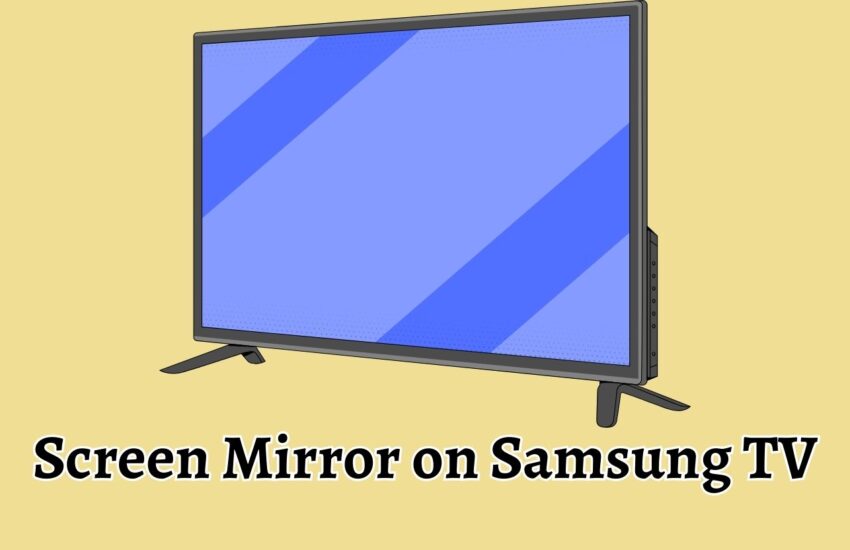
Using technology without any “How to” is like you’re not using it properly.
Many questions must come to your mind because when you question, you get some additional knowledge that is not in your database (Mind).
This category is dedicated to all the tech lovers and users out there who have lots of questions in their mind but haven’t found proper answers.
If you have landed in this category, it means you are also looking for an answer.
We hope you’ll find yours!
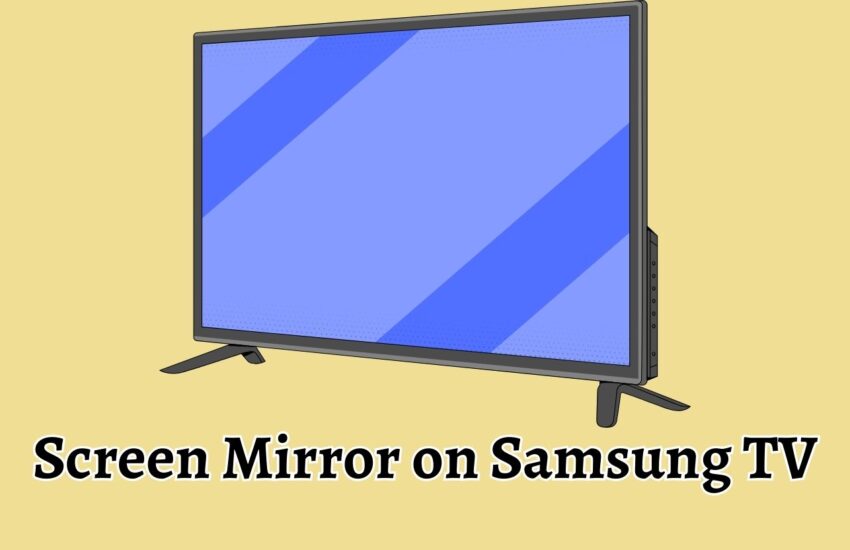
Screen mirroring on a Samsung TV makes it easy to view your phone, tablet, or computer screen on a bigger
Continue reading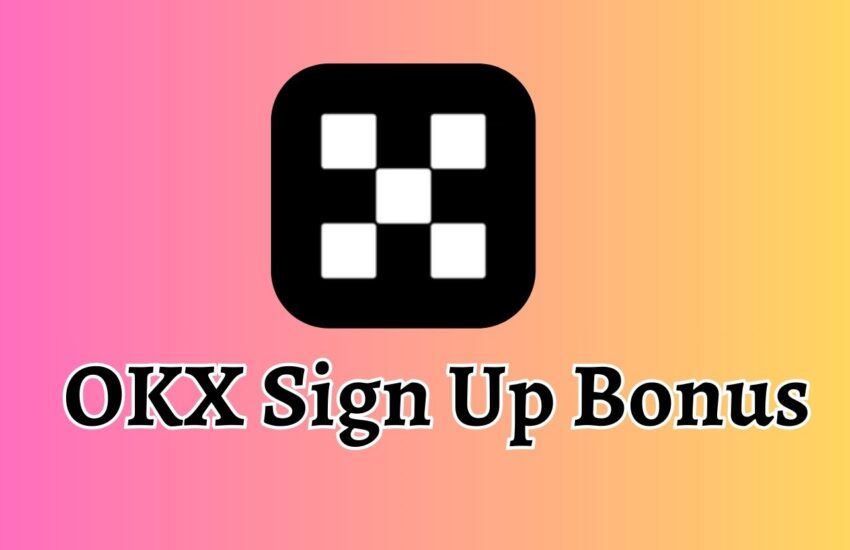
OKX is one of the most popular global cryptocurrency exchanges, especially among users who trade spot, futures, and earn crypto
Continue reading
Running Windows 11 on an older PC may struggle with TPM, Secure Boot, RAM limitations, or slow performance after installation.
Continue reading
A “No signal” error on a ViewSonic monitor can be a source of irritation. When you are at the peak
Continue reading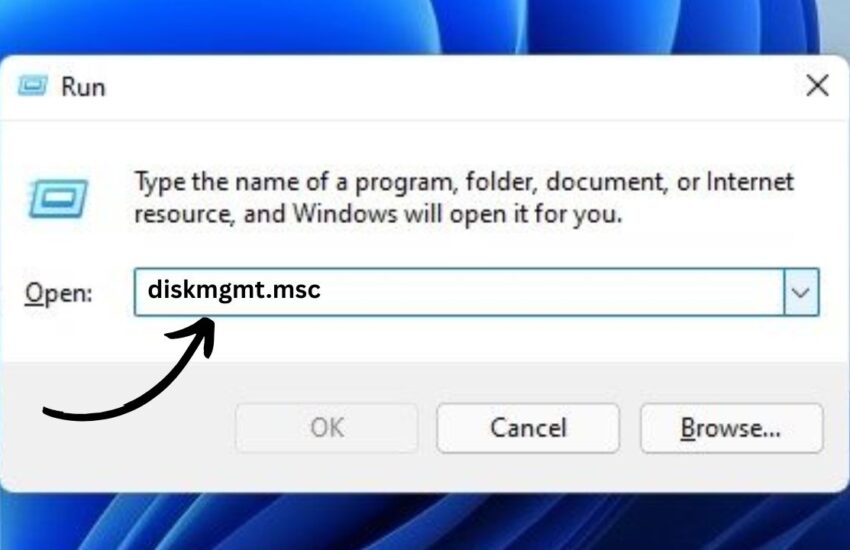
Managing storage drives is an essential part of keeping your Windows PC organized and efficient. Whether you need to create
Continue reading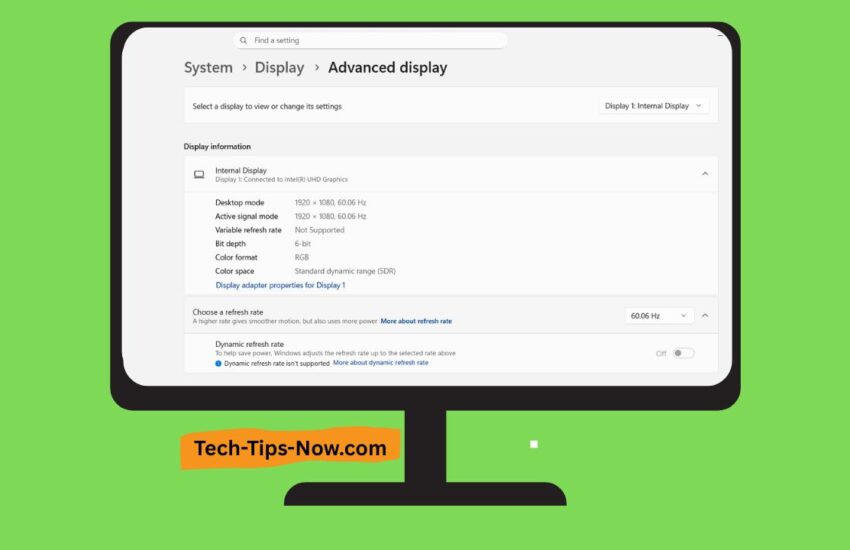
If your monitor suddenly shows a blue or red tint, it can be distracting and make colors look unnatural. This
Continue reading
If you recently bought a new laptop, you might have noticed an offer for Xbox Game Pass. Microsoft often partners
Continue reading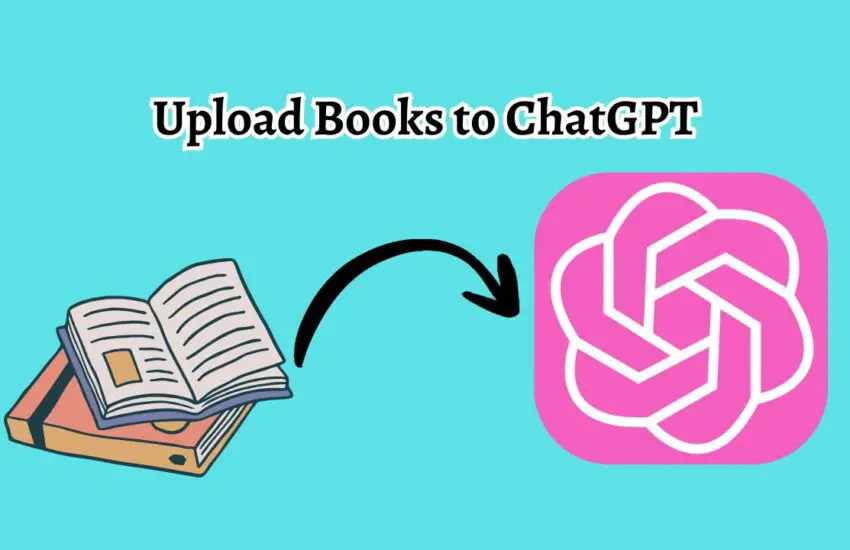
ChatGPT has revolutionized the way we interact with AI, but many users wonder how to feed large texts, like books,
Continue reading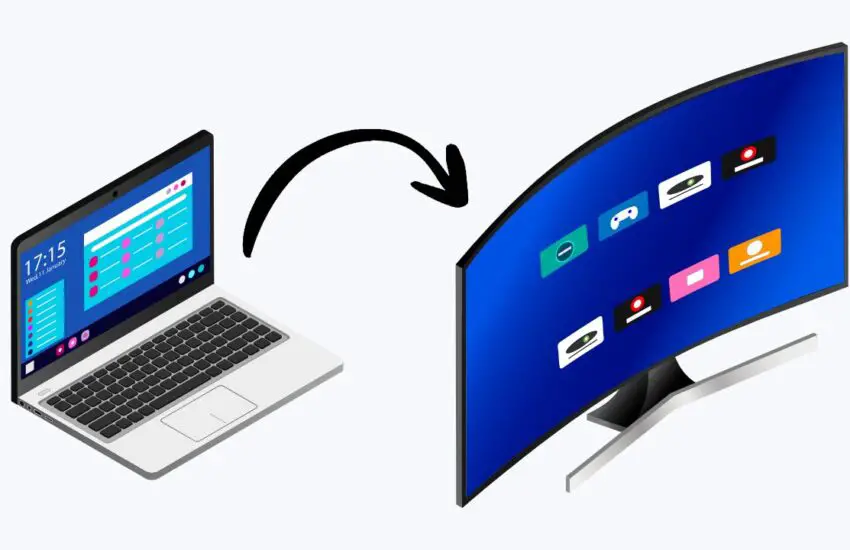
Casting your laptop screen to a TV in Windows 11 is an excellent way to enjoy videos, presentations, or even
Continue reading
Backing up your files is one of the most important things you can do to protect your data from unexpected
Continue reading
Network Discovery is a useful feature in Windows 11 and Windows 10 that allows your computer to find other devices
Continue reading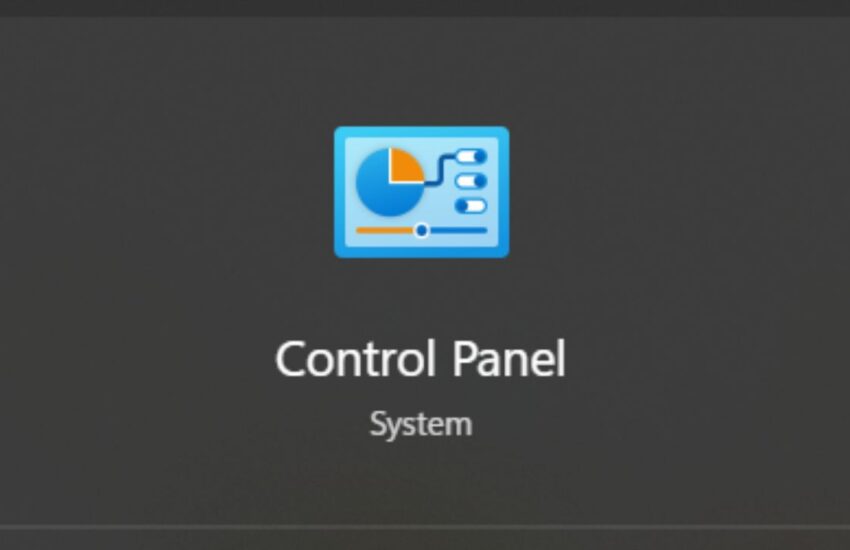
Windows 11 introduces a modern Settings app, but many users still rely on the traditional Control Panel for certain features
Continue reading