Black Screen on Launch in Palworld: If you are suffering from a black screen issue while launching the Palworld game, then you’re at the right place where we can help you conquer this issue with the help of some simple and quick troubleshooting methods.
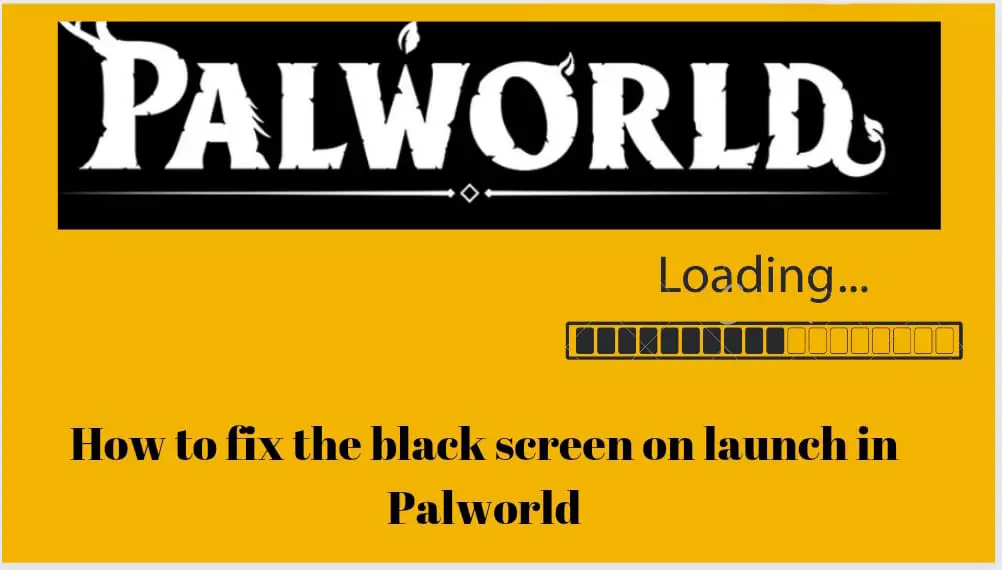
The problem is primarily caused by the bugs that affect game performance and result in the black screen issue.
Troubleshooting Black Screen on Launch in Palworld
To conquer this problem, there are two effective methods:
Hold on for 10 minutes
It’s an official announcement given by the Palworld manager that players should have patience for 10 minutes while trying to start Palworld at launch. It surely helps you resolve the problem.
Disable Full-screen optimization
Some players recommended this method to get rid of the issue. To proceed further with this method, follow these steps:
- Right-click on the Palworld launcher on Steam.
- Navigate to the compatibility
- Then, click on the disable Full-screen optimization option
- Also, check Run as administrator.
These two solutions have helped a lot of players so far.
Bottom line
It’s all about troubleshooting “Black Screen on Launch in Palworld”. The methods mentioned above are temporary solutions for the players until the developers don’t work around the problem properly.
But until then, use these methods and enjoy your gaming.