Has your matchmaking been canceled due to the error code TFMR0100 in The Finals: a free-to-play first-person shooter game? This error is ruining the gameplay for many players, but luckily, some simple steps can help fix this error for you.
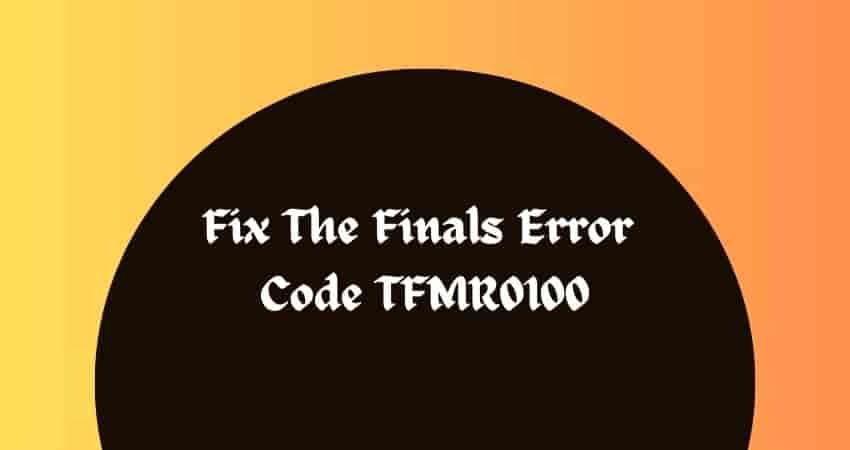
Users are having difficulty playing games with their friends – this annoying error is coming up whenever they are trying to play a game with a friend.
In this guide, we will explain the troubleshooting steps so that you can get back into the game and enjoy uninterrupted gameplay.
Read– Fix The Finals Error Code TGFE0001
What Does The Finals Error Code TFMR0100 Say, and When/Why Does It Appear?
The error code says – “User: Canceled matchmaking” and usually appears when players want to play with friends. A temporary glitch or an overloaded or under-maintenance server may be responsible for this error. However, unstable/slow internet or corrupted game files can also cause the error to show up.
Troubleshooting Steps To Fix The Finals Error Code TFMR0100
Instead of server issues, there are several reasons why the error may appear. That is why it is suggested that you try to resolve the error yourself.
Close and Launch the Game Again
Sometimes a simple restart can solve many major problems – especially if the problem is caused by a temporary glitch. Restart helps the game establish a new connection to your Internet and game servers. So before trying anything else, try this simple solution – close the game and launch it again.
Refresh Your Internet Connection
Another simple solution is to refresh your internet connection because sometimes, the error code TFMR0100 may be caused by network interruption. You can solve this problem with this simple trick – disconnect your internet device from the main power outlet and wait for a few minutes before reconnecting it to ensure that the network is completely reset, then try to queue.
Solve Issues With Your VPN Or Use A VPN
If you are using a VPN, try to change your region because sometimes, it may create problems with your network’s IP configuration.
Other things to consider- try to turn off/on your VPN, and if necessary, try for a different VPN to get rid of your issue.
Update Version Of the Game
If you have an older version of The Finals, you may encounter the error code TFMR0100 – the older version may be causing compatibility issues. Try installing the latest version of the game by uninstalling and reinstalling.
Visit your game store to uninstall the outdated version and install the latest version of the game.
Verify The Game Files
Use the game platform (steam, epic) to verify and repair the game files.
For example, if you are using Steam Library –
- Right-click on The Finals in the library and select ‘Properties’
- Open the ‘Local Files’ tab.
- Click on the ‘Verify Integrity of Game Files’ option.
- Wait for the process to complete and make any necessary repairs.
Final Words
Try to fix the error TFMR0100 with the help of the above-mentioned suggestions.
Remember to stay active on THE FINALS SERVER STATUS to get the latest information related to the server issues, and wait for the next patch to resolve several existing bugs and errors.
Visit https://twitter.com/reachthefinals to see if there is any server maintenance under process.