The Finals is the latest free-to-play first-person shooter game by Embark Studios. Recently many players have faced some issues while playing this game. The problem they faced, has referred to the error code TFGE0002
What is error code TFGE0002 on The Finals?
PC (Steam), PS5, and Xbox Series X or S players are enjoying their game and suddenly their screen freezes and receives the error message – “Kicked from Server: Error Code TFGE0002”. This error code is related to server-side issues or authentication issues that may occur due to unstable internet or any other connectivity issue where the game fails to connect to its servers.
If you are also facing this problem don’t worry we got you in this step-by-step troubleshooting guide.
But before that, let us discuss why this error was caused and what kind of symptoms it may have
Common Causes and Symptoms
It is caused when you make improper clicks (clicking too fast while gaming), use exploits/or do improper activity.
There are some more causes such as some server glitches, poor internet, etc. If we are talking about the symptoms that may include game freezing, followed by an abrupt disconnection from the game servers.
How to Fix The Finals Error Code TFGE0002
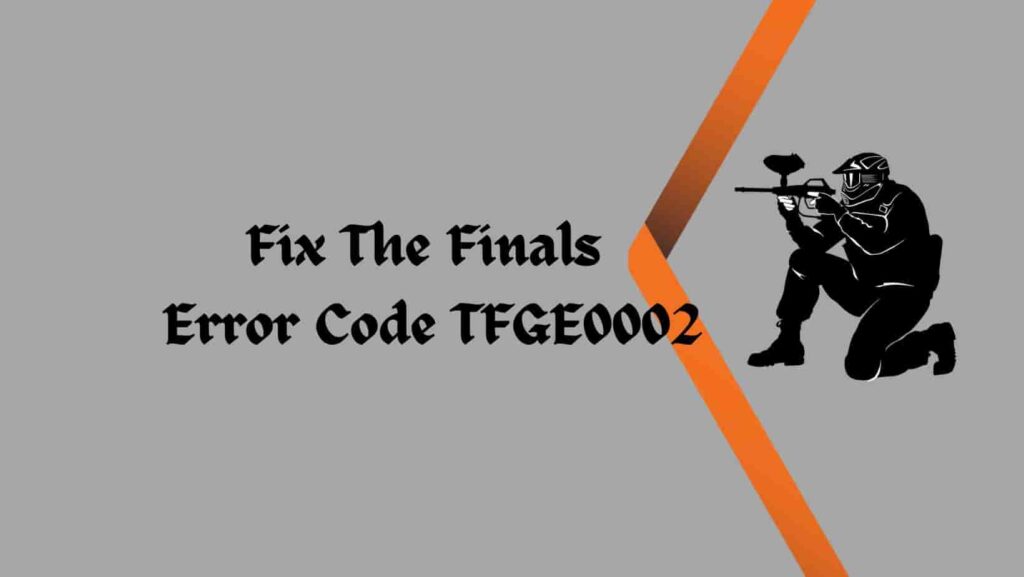
Before talking about the solutions, keep in mind that the game server is up and running. For that, you have to join THE FINALS DISCORD SERVER and head to the announcements of the game.
Let’s discuss result-oriented solutions, further without wasting time.
Check Game server
The server plays an important role in playing the games well, so if the server is down you cannot do anything.
Alternatively, server-related problems or overload may lead to glitches causing the disconnection. So if the server is down due to maintenance or outage, it will fixed automatically once the services are back online.
Restart the game
Sometimes a simple restart can also get rid of The Finals error code TFGE0002. This is a simple and quick solution that may help you to enjoy your game.
Refresh the internet connection
If we are in the world of gaming how can we forget about the internet connection? Check if your internet working properly or not.
Turning your router Off and On twice or thrice is enough.
Repair and Verify Game Files
If your issue is not cured yet you can check your corrupted game files. Here is how you can do it.
- Go to the Steam library
- Right-click on “The Finals” game.
- Select the properties
- Tap on the local files
- Verify the integrity of game files
Check your region
Sometimes changing the region causes The Finals error code TFGE0002. This may resolve some connectivity-related issues, so it is recommended to try changing it separately.
To adjust your region, you can follow these steps –
- Click on the Esc key > Settings.
- Modify making region to one proximity to your location.
- After Making these changes, attempt to join a match once more.
Enable/Disable Crossplay
Try this troubleshooting step where you have to enable or disable the crossplay feature.
- Launch the game and press the “Esc” button.
- Select “Settings”.
- Enable “Crossplay” if it’s disabled or disable “Crossplay” if it’s enabled.
- Try joining a match again.
Disable modes or custom content
The next solution is to disable the modes or custom content that you are using. If you are still, facing issues just update your modes to their latest version and ensure compatibility with your game version.
Install the Updated Version of the Game
If you have an outdated version of the game you will face this type of error. So just make sure you have an updated version of the game to get rid of the error code TFGE0002.
Connect to VPN
The last resort to fix the TFGE0002 error is to connect to a VPN. Maybe there is a greater chance connecting to a VPN can help resolve your issue. Follow the steps mentioned below to do so.
1. Close The Finals.
2. Download a free VPN software.
3. Sign up to the VPN account > connect to a free VPN (e.g., US, UK, Japan)
4. Launch the game and join your match again.