Recently, many users have encountered the Cldft.sys BSOD (Blue Screen of Death) Error, which is disruptive and irritating as well,
Continue reading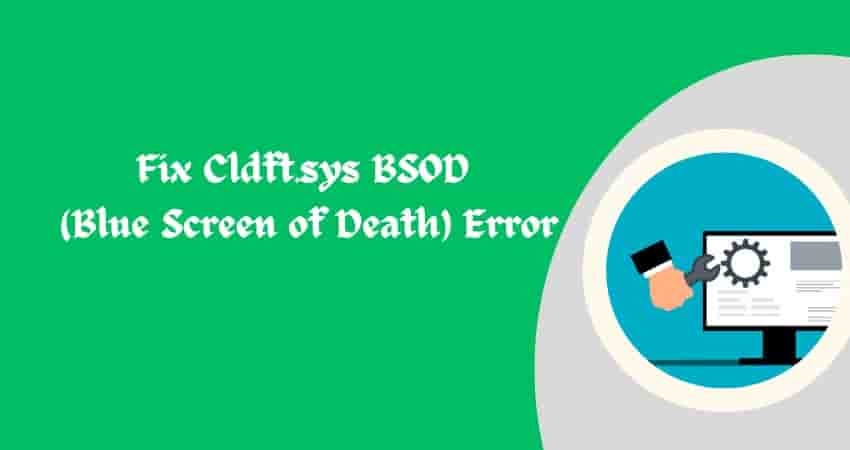
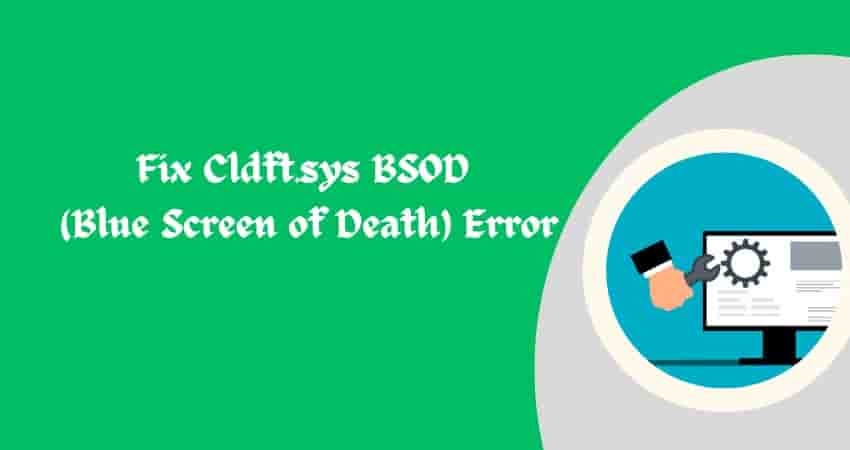
Recently, many users have encountered the Cldft.sys BSOD (Blue Screen of Death) Error, which is disruptive and irritating as well,
Continue reading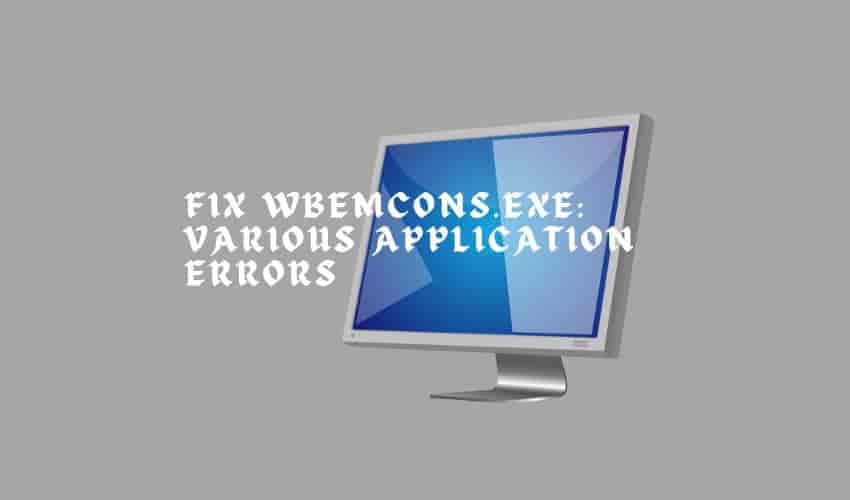
If you are frustrated by facing errors related to Wbemcons.exe, then this article is for you, where we discuss the
Continue reading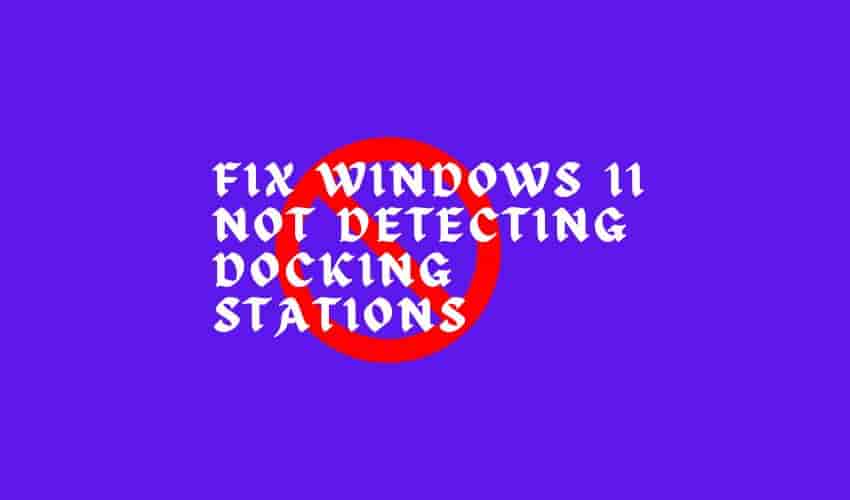
Windows 11 is an operating system designed by Microsoft that offers various advanced features and capabilities. Recently, many users faced
Continue reading
Streaming movies and TV shows have become a popular form of entertainment. But recently, many Windows users have faced an”
Continue reading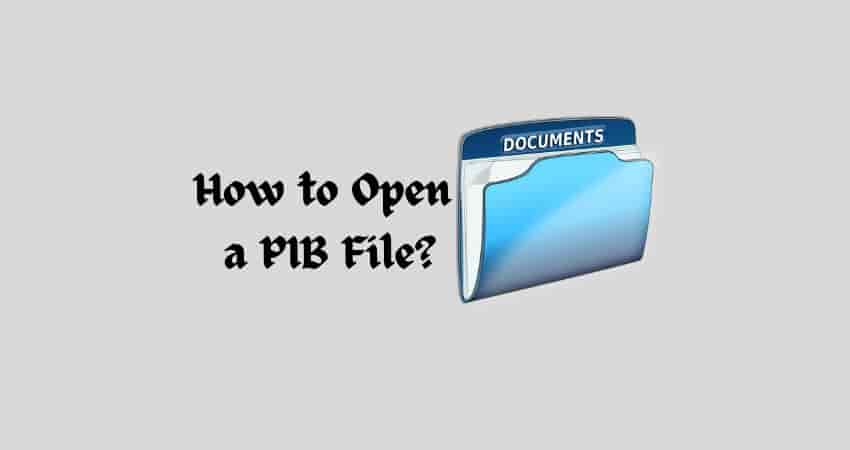
Today, we are talking about how to open a PIB file on our device (Windows, Mac, or iOS), but before
Continue reading
The docking station is essential equipment for many professionals. Docking stations allow us to connect multiple peripherals to their devices
Continue reading
Do you have Comodo Internet Security installed on your Windows 11 computer and want to uninstall it? Keep reading this
Continue reading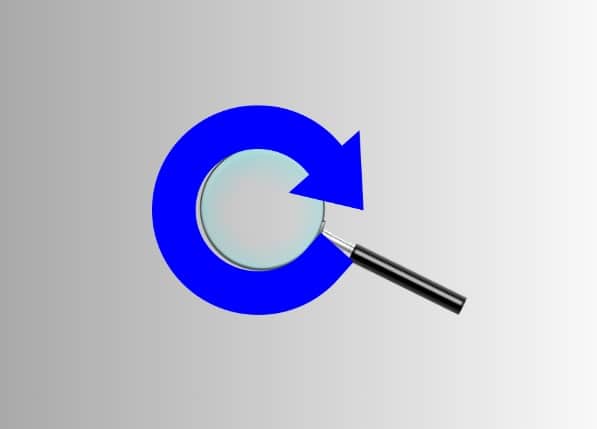
Windows 10 KB5029242 security update has been released by Microsoft on 8th August. This update is released for all versions
Continue reading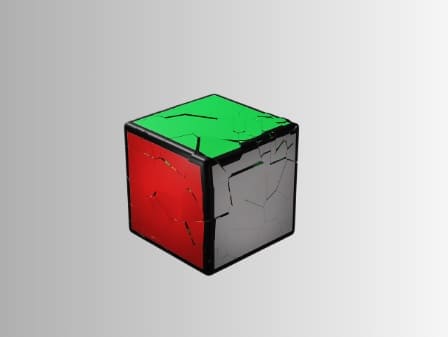
Are you getting the error message: “Windows Store Cache May Be Damaged” while downloading games or other apps from the
Continue reading
Do you want to know how to clear and reset Microsoft Store Cache? Keep reading this guide to know the
Continue reading
WSReset.exe is a command-based inbuilt tool in Windows. Some users need help- it is not working for them. Continue reading
Continue reading
Are you unable to find anything using Windows 10 Search because the typing function is not working? Continue reading this
Continue reading