IRS stands for Internal Revenue Service. It is responsible for collecting U.S. federal taxes and enforcing tax laws. You can pay taxes and receive refund status through its official site. However, some users have reported error code 8028.
If you are also facing this error code then you are not alone. A lot of users have faced this error.
In this guide, we will explain what this error is, why it appears, and what are the troubleshooting steps to get rid of it.
So, without any delay, let’s get started!
What is IRS error code 8028, and what causes it?
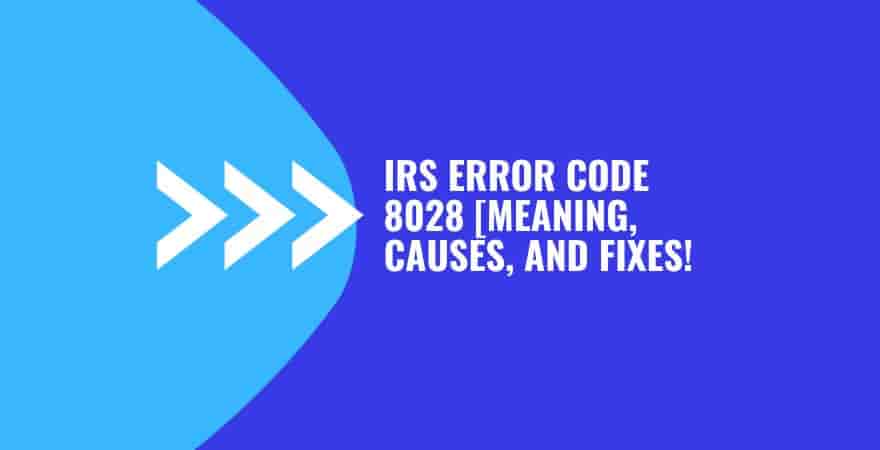
Error code -8028 on the IRS website or app indicates that your TIN number is restricted. In general, this means that due to a security concern, you are unable to access this IRS online service.
The full message reads- “Something went wrong, A Condition has been identified that’s preventing your access to this service, Error code:- 8028.”
Reason- you may see this error when the IRS marks your TIN ID as Deceased, Cyber Security Concern, Inmate, etc. for some reason.
Is the IRS website down or having a server problem?
If the error code is not being received due to the above reason, it may be an issue with the IRS website or server. The IRS website must be down.
Visit https://downdetector.com/status/irs/ to verify the IRS server’s health.
How to Fix IRS Error Code 8028?
Follow these troubleshooting steps to get rid of this error-
Wait and Retry
If the IRS website is not working for other users as well, the problem may be on the IRS side. In this case, your only option is to wait until the issue is resolved by the IRS technical team.
Switch to Another Network
If there is a problem with your current Internet connection, swapping between available networks may resolve it.
For example, if you are using a home network (Wi-Fi), then switch to mobile hotspot/data and vice versa.
Clear Your Browser’s Cache & Cookies Data
An outdated version of your browser or corrupted cache & cookies files may prevent the IRS website from opening and functioning properly.
So, make sure you are using the latest browser version and have cleared the cache and cookies data.
Try Accessing the IRS Website on Another Device
A problem or temporary glitch with your device and the default browser may prevent some websites from opening and working.
If you are getting the error code on your mobile, you can try using other devices such as your computer, laptop, or tablet.
Plus, use a different browser for example if you are using Mozilla Firefox, switch to Chrome and vice versa.
Contact IRS Support
Visit https://www.irs.gov/help/telephone-assistance or https://www.irs.gov/pub/irs-news/at-01-39.pdf to contact IRS support or you can directly call 1-800-829-1040.
Frequently Asked Questions
What does IRS error code 8028 mean?
IRS error 8028 means that you are not able to use the site because your TIN is marked as restricted because of cyber security concerns, death, etc.
You will need to call IRS support to remove your TIN ID from the restricted list.
How Do I Fix IRS error 8028?
First, check the IRS server status to verify the server outage and if so, wait until the issue is resolved by the technical team and try again.
If the server is up and running, switch your network and device. Additionally, clear your browser’s cache and cookies and also switch to another browser.
If all these fail, contact IRS Support for assistance.