As a user, you have multiple ways to send a snap/streak to all your contacts at once. This guide is going to elaborate on these methods or ways. So, if you are eagerly looking for the answer to this question, this guide will be your stop.
Main Points of this Guide:
- There are several ways to send a streak or snap to all your contacts that are on your friend list.
- All these ways will be explained in this guide.
- You get an option to create a shortcut and whenever you want to send a snap, you can use this shortcut.
- You don’t need to create a new shortcut again.
- Creating a group is another easy way to send a snap or streak to all your contacts at once.
- You can do this by using a third-party application named SnapAll.
How to Send a Snap/Streak to All Contacts at Once?
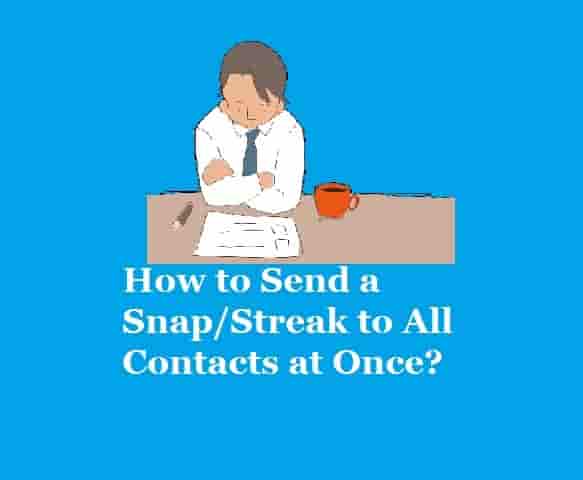
To send a snap/streak to all your contacts at once, you can create a shortcut or create a group. Additionally. You can install a third-party application named SnapAll to do the same. Let’s understand all these ways in deep:
By Creating Shortcut
- Click on the option shortcut when you are trying to send a snap.
- Now, click on create a New Shortcut.
- Next, select an Emoji to set it as a profile picture of the shortcut, and then, select the contacts from your friend list.
- Now, click on Create Shortcut.
- Just go back to the snap and tap on the shortcut created by you and click on the send option to send it to all your contacts at once.
By Creating A Snapchat Group
If the first method is not the one which you want to use then, the second one is you can, and that is by creating a group.
- Enter in the ‘Friends tab’ by swapping right on the ‘take a snap’ option.
- On the top right corner of the screen, tap on the chat icon and create a new chat.
- Now, click on the names of the people to add them to this chat, but you can add only up to 31 people.
- Apart from text, select the snap that you want to send to your friends and click on that snap.
Read Also: How to Send a Snap to Multiple Friends Without Creating a Group?
Using SanpAll Application
As Snapchat itself provides the feature to send a snap/streak up to 31 friends only, this app could be the best option, if you want to send a snap/streak to all ou friends present in your friend list. From this app, you can send a streak or snap to more than 200 friends at once.
- Just visit this link and install SnapAll.
- Next, activate the module and reboot your device to start working- the Snapchat app.
- You will get an extra box on your Snapchat account to select all your friends.
- Using this option, you can select all your friends at once and send your desired snap to them at once.
So, these are the three simple methods by using them, you can send a snap to all your friends at once.
Frequently Asked Questions
How can I send a Snap to more than 200 people at once?
To send a snap to more than 200 people at once, you have to use the Xposed framework and install the Snapchat app using this. By doing this, you will get an extra box that will let you allow to select multiple friends at once and send a snap to them at once.
How Many People Can I Send a Snap at Once?
The Same snap you can send to about 200 people. To do this, you can go to select one by one people and send them. To send more than 200 people, you have to use Xposed Framework and install the Snapchat App using this.