Amazon Fire’s Silk browser allows users to change their default browsers such as Google Chrome, Bing, etc. Some users may find this process difficult if they don’t know how they can do this. This short guide will tell you the step-by-step process to Change the Search Engine on (Silk Browser) Amazon Fire tablet.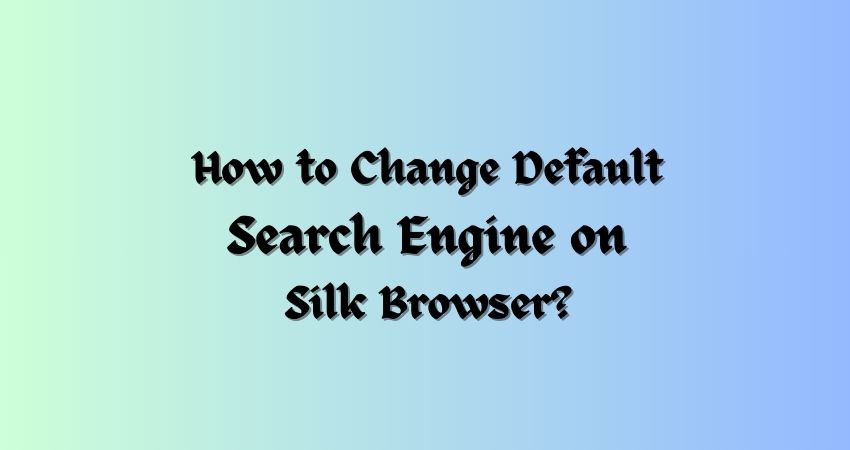
How to Change the Default Search Engine on Silk Browser?
Here is the step-by-step process:
- Open the Silk Browser.
- Now, click on the ‘three horizontal lines or dashes’ on the top-left corner of the device screen.
- Scroll the options and find “Settings”.
- Click on “Settings” and select the ‘Advanced’ option.
- Now, click on the “Search Engine” option. (You can see the current default browser below the Search Engine option)
- Next, you will see all the search engines supported by your device.
- Tick the radio button next to the search engine that you want to set as default for your device.
- Now, your device’s default browser has been changed.
- Next time whenever you perform any search the search will occur in your selected (default) search engine!
FAQs
How can I make Google a default Silk browser?
Follow this way to make Google a default Silk Browser:
Open Silk Browser > Menu > Settings > Advanced > Search Engine > Google.
How to change the default search engine on Kindle Fire?
Open the Silk browser on your Kindle Fire > Click on the Menu > Settings > Advanced > Search Engine > Select your default browser from the list.
What is the default search engine for Kindle Fire?
By default, Kindle Fire uses Bing as a search engine. However, you can easily change it if you wish to do so.
This is all about “How to Change the Default Search Engine on Silk Browser“. I hope this helped you! Don’t hesitate to ask questions- if you have any. Thanks!