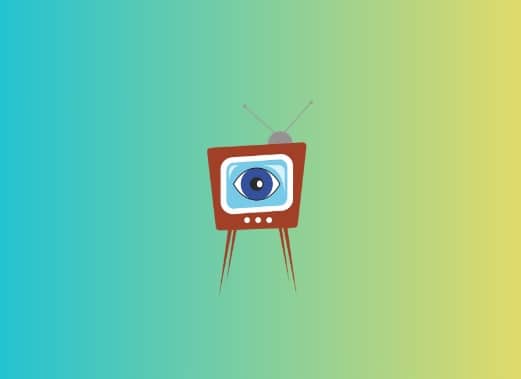
Foxtel error code SR100 refers to the connection error that arises when the satellite fails to communicate with the Foxtel box. Try these steps to fix this error:
- Restart the box.
- Check for cable line disruptions.
- Check if Foxtel’s services are working (Most possible cause for getting the error SR100).
Let’s discuss all the possible causes and fixes in detail!
What could be the possible reason for getting the error code SR100 on Foxtel?
If you see the error code SR100, the most possible cause could be a service outage with Foxtel’s services. However, you can consider these as well:
Disruption in the Cable line: Cuts or faults in the cable line can prevent the cable signal from reaching the Foxtel box.
Temporary bug: A temporary issue with the box or the modem also causes the error.
Improper Cable Connection: An incorrect connection between the cable box, modem, and your TV can also result in an SR100 error.
Others: Some unspecified issues with services can also cause SR100 error, you should reach out to support for help.
How to Fix Foxtel Error Code SR100?
To fix Foxtel error code SR100, first restart the box, your TV, and your internet device (modem/router).
If this doesn’t help, check the cable connections and make sure all cables are properly connected to the cable box, modem, and TV.
Also, there may be a cable line disruption so contact Foxtel support to report the issue.
If the Foxtel services are down or under maintenance, wait to fix the issue and get the services up and running again.
Visit https://downdetector.com.au/status/foxtel/ to verify the status of the services in your area.
What if restarting the box, TV, and internet devices?
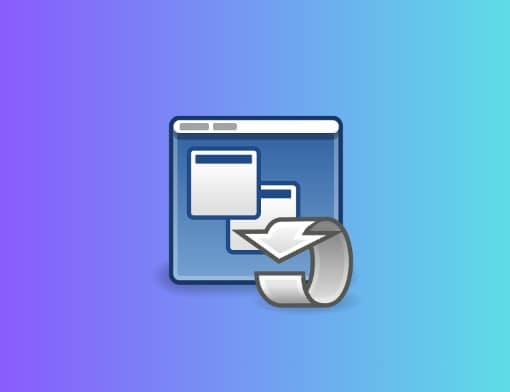
If you are facing the error code SR100, it could be due to a temporary glitch in the connection to the Foxtel services. If the connection is temporarily interrupted, restarting your box, TV, and internet devices may re-establish it.
- Turn off the Box and your TV (Samsung, LG, etc.) as well, and wait for 2 minutes and Turn them On again.
- Simultaneously, proceed to the connected internet device and power it off and on- power off and then on after 2 to 3 minutes.
- Once the router starts and blinks green lights, connect your device to your internet and try using the Foxtel services.
- See if the connection has been established again or if you are still facing the error code.
Are Foxtel’s Services Up and Running?

Most likely, the SR100 error appears when Foxtel services are down or under maintenance. If the servers encounter overload or undergo any maintenance, the connection to the satellite may stop for a short time.
During this time, you may be logged out of the Foxtel service and will not be able to log in until the servers are back up.
It is recommended to wait till such issues are dealt with by the developer’s team.
Once the server is up and running, you can try accessing Foxtel services again.
Visit https://help.foxtel.com.au/s/article/a7V2P00000001xFUAQ/outages-and-no-signal-errors to know more about the Foxtel outages and no signal errors.