DAZN is a great app where sports fans can watch their favorite content. Unfortunately, many users need help figuring out why the DAZN app not working on their device. But fear not! We’re here to help you rectify this problem.
If DAZN does not work on your TV, close the app or your device, refresh your connection, and ensure that you are an active subscriber. You can also update your app and TV and reinstall the app on your device to eliminate the problem.
How to Fix the “Dazn App Is Not Working” Issue?

Check Your DAZN Account Status
Make sure your DAZN account is active first. This error can arise when your account is locked or restricted because of payment issues or exceeding the number of allowed devices. Log in to your DAZN account and look for any notifications or messages about your account status. In case your account is due to be locked or restricted, observe the directions from DAZN to remedy the problem.
Restart the app
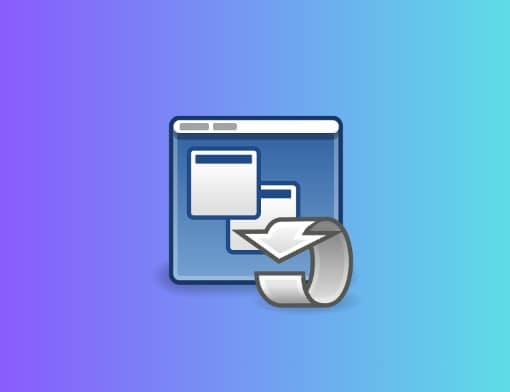
If the problem is due to any temporary bugs and glitches then simple rebooting helps you to cure this problem. To do that follow these methods:
- Close the app, wait for a while, and then restart it.
- Alternatively, wait until the battery drains out itself.
Validate Your Internet Connection

A bad network connection can cause an error. Ensure the stability of the internet connection by following given steps:
- Check your network settings.
- Restart your modem/router and the device you are using with DAZN, like smart TV, mobile, or desktop computer as well.
- If possible, switch to another stable internet connection.
Perform a Logout and then log in again
Sometimes the problem can be on your Dazn account. Hence, logging out of your account and logging in after some seconds helps you to resolve the issue.
Clear the Cache
Even the cache stored on your device may become corrupted and result in problems like this. Hence, try to clear the browser or Dazn app’s cache and other stored data and see if the problem has been solved.
If this solution is incompatible with your browser, you can try Dazn in incognito or private mode. If using incognito mode or private browsing resolves the problem, then it is clear that you need to delete the cache in your browser.
Update the app & Reinstall the App

Sometimes an outdated version can also be a reason for the problem in that case you have to download the latest version of the app if any is available.
If the problem persists then, go with the reinstallation of the app to kill some stubborn bugs that still compile with the app after the upgrade.
Contact Support
If the above solutions do not work to resolve the error, do feel free to contact Dazn support to report the problem and get further assistance.
FAQs
What is Dazn used for?
An online sports streaming channel Dazn only shows high-quality matches of sports like boxing, mixed martial arts, wrestling, and women’s football.