If your Epson projector is also flickering and interrupting your viewing experience, then this article is for you.
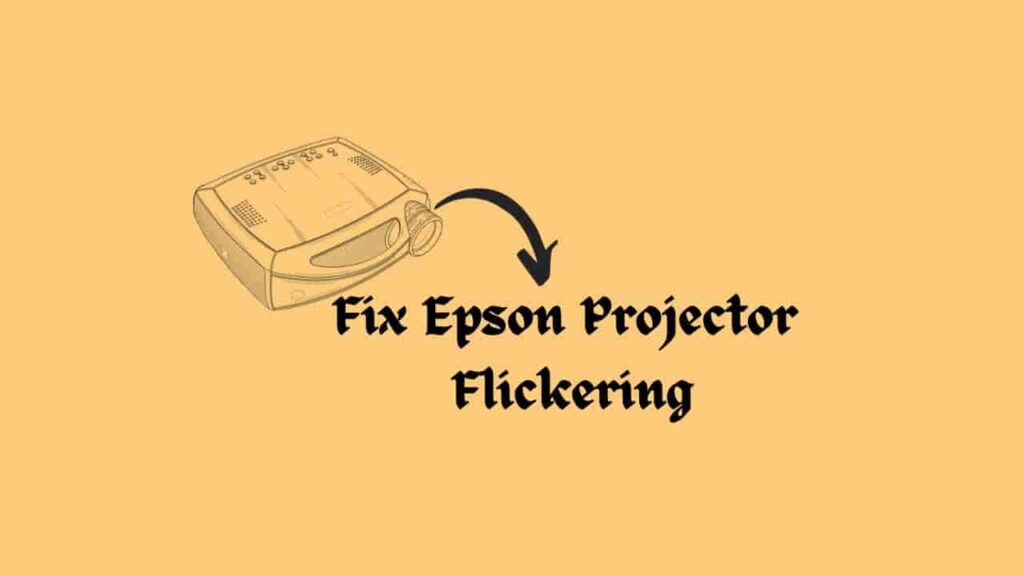
Reasons: Flickering problems can usually be seen on Epson projectors due to incorrect projector settings, eco mode, or loose cables. Power supply problems, lamp problems, and overheating can also be considered as possible causes.
Troubleshooting Methods
Restart the projector
By doing a simple restart, you can resolve your problem. To restart the projector, follow these steps:
- Turn off the projector.
- Disconnect it from the power source.
- Wait for a few minutes.
- Then connect it and restart the projector.
Update firmware and drivers
Make sure that your firmware or drivers are up-to-date to avoid compatibility issues and flickering. To update the firmware and drivers, you can visit the Epson website and download the latest version according to your projector model.
Note: Do not unplug or turn off your projector while updating, it may cause serious damage.
Adjust display settings
If your display settings are incorrect, this can also cause flickering. In that, make sure the resolution, refresh rate, and aspect ratio are the same on both the projector and the connected device.
Disable Eco Mode
To disable the Eco mode, follow these steps:
- Take your projector remote and then press the menu button.
- Open the settings.
- Choose the ECO, which is located on the right panel.
- Select the ECO display option and then disable it.
Verify the cable connection
If your cable connections are loose or damaged, that may also lead to the problem. Check that the cable connections are properly connected and free from any damage.
Factory reset your Epson projector
To factory reset your Epson projector, follow these steps:
- Access the projector settings.
- Choose the Reset option
- Now, choose reset all options.
Replace the projector bulb
If your projector bulb has passed its lifespan, that may also lead to the problem. Generally, the projector bulb lasts for 2500 to 3000 hours.
Try to replace the bulb to solve your problem.
Contact Support
If none of the solutions work for you, then it’s time to contact Epson customer support for further assistance.
Preventive Measures
- Perform regular maintenance tasks.
- Use high-quality cables.
- Place the projector in an optimal location.
FAQs
Why is my Epson projector flickering?
There could be several reasons for the Epson Projector flickering, such as power supply issues, lamp issues, loose connections, and overheating.
Can a damaged lamp cause flickering?
Yes, a damaged lamp can lead to a flickering issue.
Final words
Encountering the issue with the Epson projector can be frustrating, but you can overcome it by following the above-mentioned troubleshooting techniques.
Remember all the preventive measures to avoid Epson projector flickering issues and enjoy your projection experience.
If you still fail to resolve your problem, then do not hesitate to contact Epson customer support for further assistance.