Many users are enjoying “The Finals” game developed by Nexon’s subsidiary Embark Studio. But recently, their gameplay has stopped due to the error code TFMR0007.
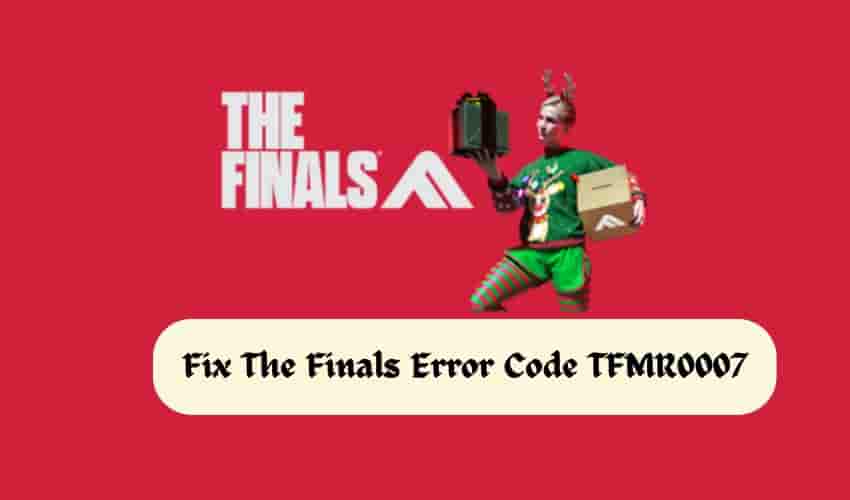
Here’s why this error is appearing, and how to troubleshoot it to get back to uninterrupted gaming.
Why does error code TFMR0007 Appear in “The Finals”?
There are several reasons why error code TFMR0007 appears in “The Finals”, including-
- Older version of the game.
- Razer Synapse or similar software is playing and blocking game files.
- The game servers are not operational or experiencing any overload or downtime.
- A problem related to your current area.
- An issue with crossplay, and more.
How to Fix The Finals Error Code TFMR0007?
Follow these simple steps to resolve the error code TFMR0007, and get back to gaming:
Disable Razer Synapse
Some players have reported that the main cause of the TFMR0007 error is Razer Synapse or similar software. However, Embark Studios has not yet officially confirmed this. But, if you have this software running, we would recommend quitting Razer Synapse or a similar program and then running the game.
Verify Server Status

If the game servers are temporarily paused or under maintenance then users may face issues playing the game. Sometimes the developers may temporarily disable the servers for a short maintenance or to fix an issue or some add-ons.
In that case, you may wait until the servers are up and running.
Visit https://twitter.com/reachthefinals to check if there is any maintenance work in progress.
Change in-game Region
In the game, you will get the option to change the region or server internally. Changing the in-game region helped many users resolve the error. The server you play on regularly may be temporarily disabled, changing servers may help in that situation.
Turn On and Off Crossplay Settings
You may also try turning off and turning On the crossplay from the Settings menu in The Finals to fix the error code.
Check The Finals Discord server
Check The Final’s official Discord server from time to time to get announcements about important things – The Final developers are quite active on their Discord server.
Contact support team
If everything fails to resolve the error code, try contacting The Finals official support team as they’ll be able to guide you better.
Visit https://embark-studios.helpshift.com/hc/en/ to get in touch with the official team.