Running Windows 11 on an older PC may struggle with TPM, Secure Boot, RAM limitations, or slow performance after installation.
Continue reading

Running Windows 11 on an older PC may struggle with TPM, Secure Boot, RAM limitations, or slow performance after installation.
Continue reading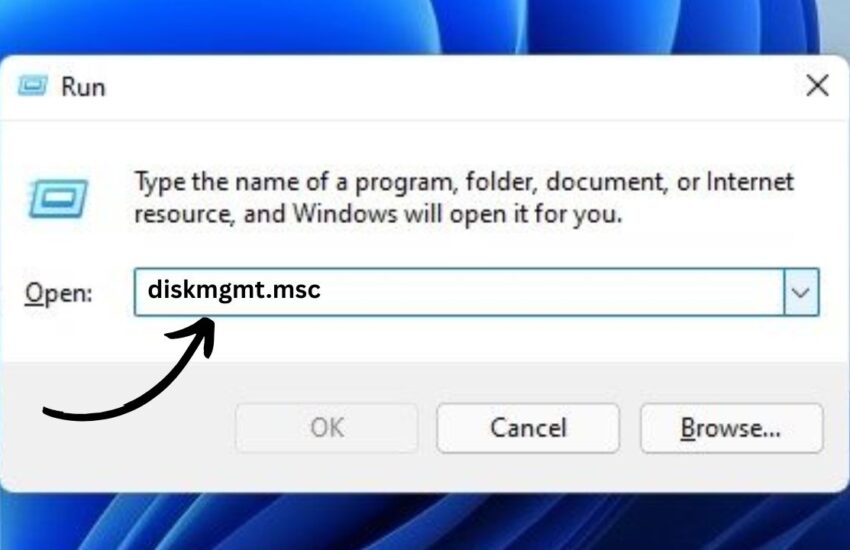
Managing storage drives is an essential part of keeping your Windows PC organized and efficient. Whether you need to create
Continue reading
If you are looking for a way to run Pikashow on your Windows 11 or Windows 10 PC, this guide
Continue reading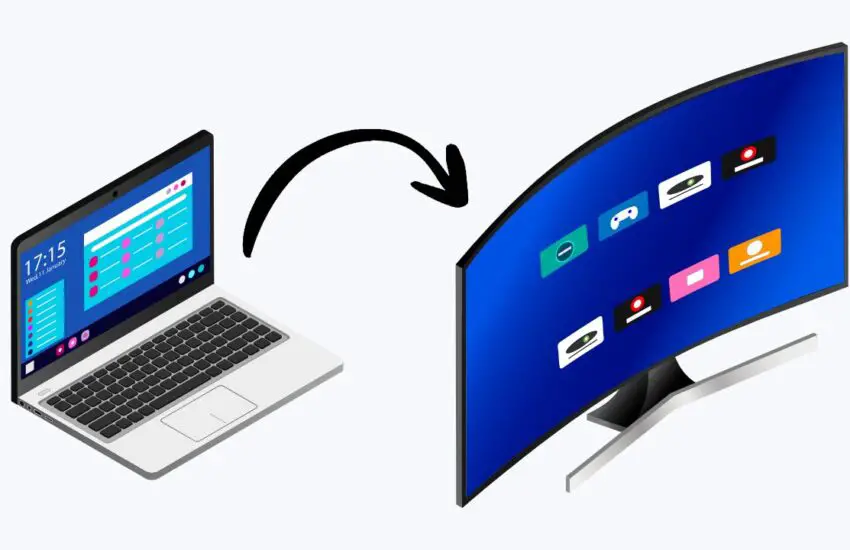
Casting your laptop screen to a TV in Windows 11 is an excellent way to enjoy videos, presentations, or even
Continue reading
Backing up your files is one of the most important things you can do to protect your data from unexpected
Continue reading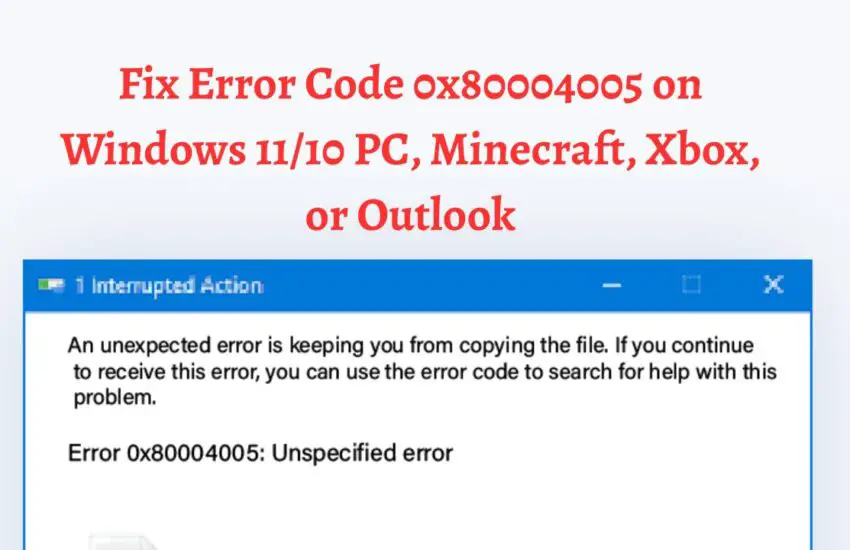
Errors that interrupt your work or entertainment can be frustrating, especially when they appear without a clear explanation. Error code
Continue reading
Network Discovery is a useful feature in Windows 11 and Windows 10 that allows your computer to find other devices
Continue reading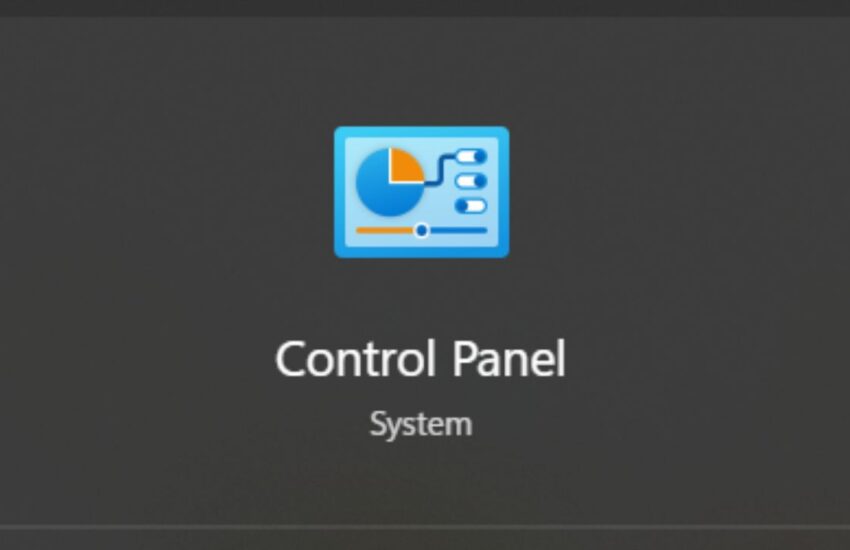
Windows 11 introduces a modern Settings app, but many users still rely on the traditional Control Panel for certain features
Continue reading
Windows 11 version 25H2 is almost finalized, meaning users can expect Microsoft to begin the rollout of this annual update
Continue reading
Cloud storage has become an essential tool for both personal and professional use. Among the many options available, Dropbox stands
Continue reading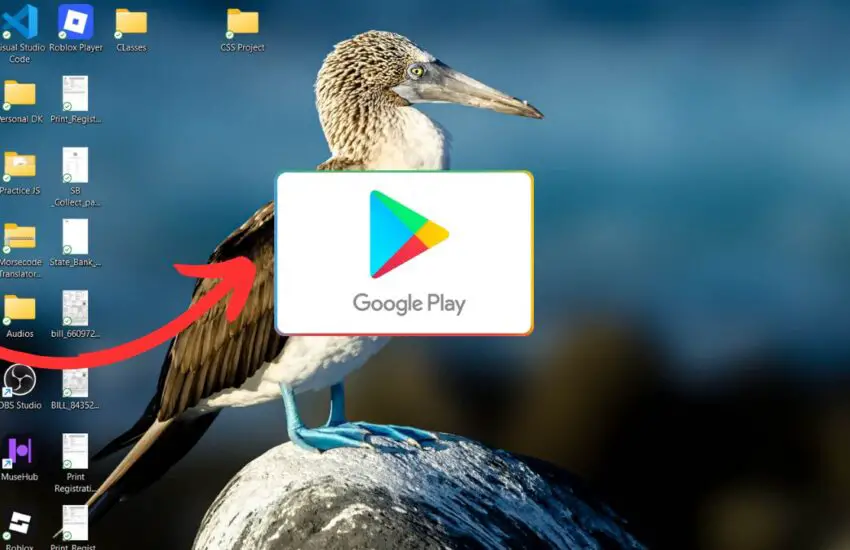
Most people today rely on Android apps for everything from entertainment to productivity. While mobile devices remain the primary way
Continue reading
Setting up a wireless printer on your Windows 11 or Windows 10 PC can feel complicated at first, but the
Continue reading