Are you facing the Square error code FDGL while trying to make a payment? Don’t worry, you’re just one of many! Keep reading this guide to find out why you are seeing this error and what troubleshooting steps you should follow to get rid of it.
This error can obviously disrupt your payment process but is very easy to fix.
In this guide, we will explain in detail everything related to this error code like what it is and how to fix it to resume your payment process.
Square Error Code FDGL
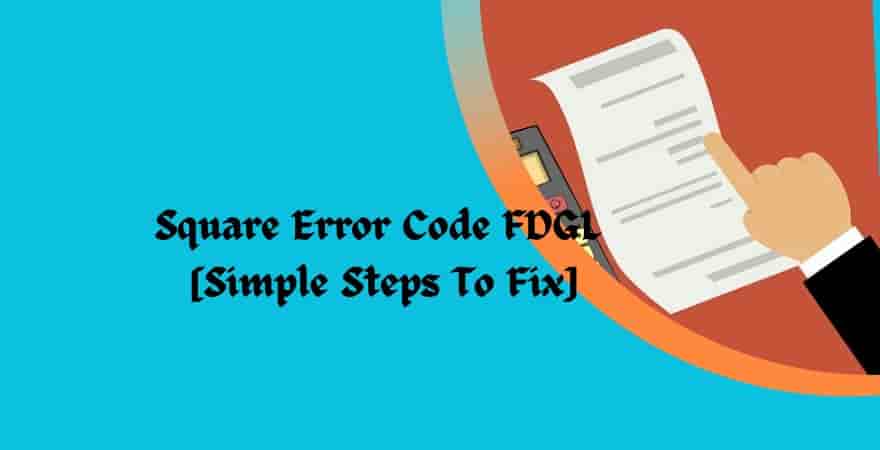
Square is one of the popular payment processing platforms. However, some users are getting this error code while trying to make payment. Let’s learn about this error in detail!
What is Square Error Code FDGL, and what causes it?
Square error code FDGL generally appears when you try to make payments. It means there is an issue processing your payment.
The error message reads- “Unable to sync your account status, Error FDGL.”
Reason: There can be many reasons for this error to occur, such as:
- Funding problems – There are insufficient funds on the payment card.
- Lack of permissions – Insufficient permissions on the Square account can also cause this error.
- Problem with the card issuer – You may get this error if your card issuer declines the payment request.
- Network error – Network connectivity issues could also be responsible.
- System Error – A technical issue with the Square system can also be a cause of the “FDGL” error.
- Outdated app or your device’s software version: If you’re using an older version of the Square app or your device’s software, you may receive the FDGL error.
How to Fix Square Error Code FDGL?
Follow these hacks to troubleshoot this error code –
Verify Funds
Insufficient funds on your payment card is the most common reason for the error code FDGL. Therefore, make sure that you have sufficient balance funds before making any payment.
Payment Is Declined
It’s possible to receive an error code if your card issuer or bank has declined the payment. If so, you will need to contact your bank or card issuer to find out why they have done this.
Update Your Device’s Software and Square App
An older version of the Square app or the software of your device may cause compatibility issues and hence you may get the FDGL error.
Make sure you are using the updated version of both (the Square app and the device’s software). This will avoid any compatibility errors.
Check Connectivity
To make a successful payment using the Square app, it is necessary to have a fast and strong internet connection.
If your internet is weak/unstable, the connectivity may pause and hence you may get the error code.
Alternatively, you can switch to another network. Example: If you are using Wi-Fi, switch to mobile data and vice versa.
Contact Square Support
Visit https://squareup.com/help/us/en and report the error code so that support can help you.
If you have applied all the troubleshooting hacks and still nothing has changed, you can proceed with this option.
FAQs
What does the Square error code FDGL mean?
This error code means that the payment process cannot be completed due to a problem. Either you do not have sufficient balance on your card or your payment has been declined or restricted by your card issuer. Network connectivity issues can also be considered as a possible cause of this error.