If your Rinnai tankless water heater suddenly stops working and displays a fault code on the controller, you’re not alone. These codes are not random; they are diagnostic tools built into the system to help identify what’s gone wrong. Each code corresponds to a specific issue, allowing users or service technicians to quickly determine the root cause. This guide will help you understand the most common Rinnai error codes, what triggers them, and how to fix them efficiently.
Let’s explore these common codes with their meanings and possible solution steps.
Warning: This guide is intended for users with a basic understanding of mechanical and electrical systems. If you are not comfortable working with gas, electricity, or internal components of a water heater, do not attempt any repairs yourself. For any issue you’re unsure about, it is strongly recommended to contact an authorized Rinnai service professional through the Rinnai Support Center.
Common Rinnai Error Codes and Their Solutions
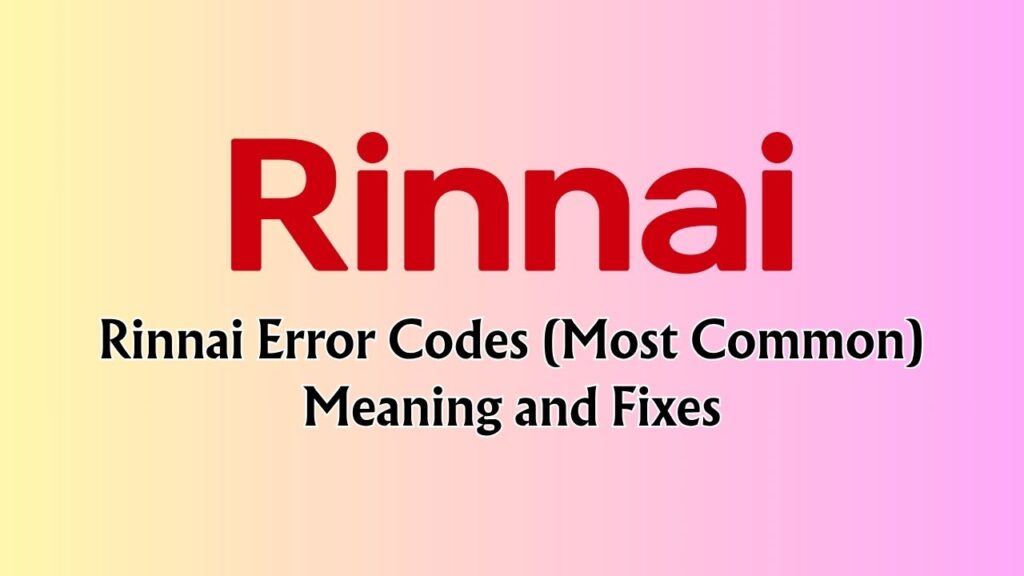
There can be several errors, Rinnai users might face; some of the common errors are mentioned below with their meaning, root causes, and solution steps.
Note: If you are looking for an error that is not mentioned here, feel free to ask us in the comments, and we will definitely try to include that with proper info.
Rinnai Error Code 11
Error Code 11 refers to ignition failure, which happens when the unit attempts to start but is unable to ignite the gas burner. This could be due to a lack of gas supply, air in the gas line after installation, a faulty or dirty igniter, low gas pressure, or poor grounding at the control board.
Follow these steps to resolve this error:
- Ensure the gas supply is on and properly connected.
- Reset the unit if air is present in the gas line after a new installation.
- Clean the igniter with a soft abrasive cloth, if available.
- Check all grounding and wiring connections.
- If the unit still fails, a licensed technician should check the gas pressure and the ignition system.
Rinnai Error Code 5
This code indicates a malfunction in the bypass servo, which controls the mixing of hot and cold water to regulate temperature. The error typically occurs due to servo motor failure, a stuck valve, or disrupted wiring between the bypass servo and the control board.
Here are the simple steps to fix it:
- Power off the unit and restart it to perform a soft reset.
- Inspect wiring connections from the bypass servo motor to the PCB.
- If the valve is unresponsive or stuck, the servo motor may require replacement.
- Contact a professional if the issue persists, especially if a new servo motor is needed.
Rinnai Error Code 7
This error indicates that the circulation flow rate is too low, which prevents the unit from operating efficiently. Common causes include clogged circulation loops, a faulty or undersized recirculation pump, or a heat exchanger blocked with mineral deposits.
To fix it:
- Check for blockages or sharp bends in the recirculation piping.
- Clean the inlet water filter to ensure water can flow freely.
- Inspect and verify that the circulation pump is operational and getting power.
- Flush the system to descale the heat exchanger if necessary.
- Install an appropriately rated pump if the current one is inadequate.
Rinnai Error Code 10
Error Code 10 points to an air supply or exhaust blockage, which could be caused by vent pipe obstructions, improper venting length, kinks in the pipe, or ice buildup in cold weather conditions.
Steps to resolve this error
- Check both the exhaust and intake vents for blockages such as leaves, snow, or insects.
- Confirm that vent pipes are installed to manufacturer specs and have no kinks or bends.
- In freezing conditions, use a vent termination kit designed to resist ice buildup.
- Ensure proper clearance around the vent termination points.
Rinnai Error Code 12
This code indicates a flame failure, where the burner initially ignites but then goes out during operation. Likely causes include a dirty flame rod, interrupted gas flow, poor electrical grounding, or a defective flame sensor.
Here’s how you can fix it:
- Inspect the flame rod and clean it with fine abrasive paper to remove buildup.
- Ensure gas pressure is within specification and the supply is consistent.
- Verify secure wiring from the flame sensor to the control board.
- Check the burner surface for clogs or dirt.
- If the flame still does not sustain, professional service may be required to inspect the sensor or gas valve.
Rinnai Error Code 63
This error shows a problem with the circulation flow rate sensor, which is responsible for detecting water movement. It may result from a faulty sensor, loose wiring, or debris blocking the sensor path.
Follow the steps to fix it:
- Power off the system and inspect the wiring connections to the sensor.
- Clean the sensor carefully to remove any debris or mineral buildup.
- Restart the unit to reset the code.
- If the error remains, replacing the sensor may be necessary.
Rinnai Error Code 34
Error Code 34 refers to an abnormality in the combustion air temperature sensor. The issue may stem from sensor failure, damaged or disconnected wiring, or an overheated air intake caused by insufficient ventilation.
Here’s how to resolve it:
- Check the sensor wiring harness for secure connections.
- Look for signs of damage or corrosion on the sensor.
- Ensure that the air intake is drawing from a cool, ventilated area.
- Replace the sensor if testing shows it to be faulty.
Rinnai Error Code 55
This error indicates that the DIP switch settings on the internal control board have been misconfigured. It can occur after incorrect adjustments during installation, or if the settings don’t match the intended application, altitude, or model.
To fix it:
- Shut off the power and access the DIP switch panel behind the front cover.
- Refer to the unit’s installation manual to verify correct switch settings based on model and altitude.
- Adjust the switches as needed.
- Turn the unit back on and confirm that the error clears.
Rinnai Error Code 79
This error points to a fan motor abnormality, which may involve a defective motor, jammed fan blades, or loose wiring. It prevents proper airflow for combustion and exhaust.
To resolve it, follow these steps:
- Disconnect power and inspect the fan assembly for obstructions.
- Gently spin the fan to check for free movement.
- Inspect wiring from the fan to the control board.
- If the motor doesn’t respond despite correct voltage, replacement may be required.
Rinnai Error Code 61
Error Code 61 highlights a combustion fan failure, meaning the unit cannot vent combustion gases correctly. The fan may be stuck, burnt out, or not receiving the correct voltage from the board.
Here are the simple steps to resolve this error:
- Power off and inspect the combustion fan for blockage.
- Confirm the fan spins without resistance or noise.
- Use a multimeter to verify that the board is sending voltage to the fan motor.
- Replace the fan if it’s defective.
- Ensure all wiring is properly seated and undamaged.
Tips to Avoid Rinnai Error Codes
While many issues can be resolved with routine maintenance, prevention is always better than emergency troubleshooting. Periodic servicing and inspections can drastically reduce the chance of encountering critical fault codes.
- Clean the cold water inlet filter every six months to maintain a consistent flow.
- Flush the system annually to remove scale from the heat exchanger.
- Check vent pipes regularly to make sure they’re clear and securely connected.
- Ensure air intake is unobstructed and located in a clean, ventilated area.
- Inspect wiring connections during regular service intervals to prevent contact issues.
- Do not change DIP switch settings unless instructed by Rinnai or a certified technician.
- Maintain proper gas supply and monitor for signs of low pressure or leakage.
Following these guidelines can help extend the life of your Rinnai system and reduce costly breakdowns.
How to Contact Rinnai Official Support
Some problems can’t be fixed without specialized tools or replacement parts. If you’ve followed the recommended steps and still see an error, it’s time to contact the professionals. Rinnai provides direct support and certified technicians to handle complex issues.
There are three easy ways to get help from Rinnai Official Support:
- Visit the Rinnai Support Center to request service.
- Use the Service Provider Locator to find a certified technician near you.
- Call Rinnai Customer Support at the number listed in your owner’s manual.
We hope this guide helped you understand the most common Rinnai Error Codes. If you have applied the steps mentioned in this guide but are still facing issues, don’t hesitate to call a professional. If you have found this guide helpful, comment on it and share it with others! Thanks!