H1Z1 is a famous multiplayer online game that provides a peak of enjoyment, but error code G15 is frustrating many users. If you are also encountering difficulties while playing H1Z1, then you are not alone.
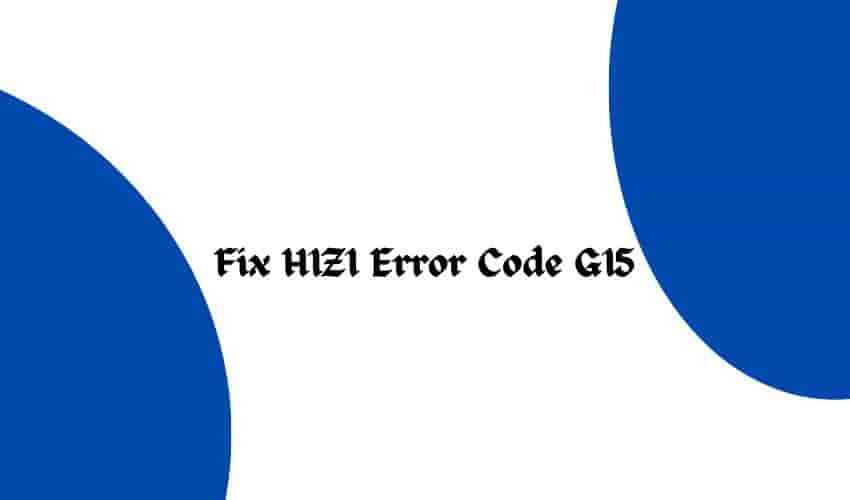
This article is for you, where we will discuss the causes and some result-oriented solutions that will help to cure this error.
So let’s dive into it.
Causes of H1Z1 Error Code G15
The official website says that this error code is the result of your firewall or third-party antivirus software – this software is preventing the game files from running.
But there can be many other reasons, which include–
- Server issues.
- Unstable internet connection.
- Older versions of your system and security software.
- Older version of the game.
Troubleshooting Techniques to Fix H1Z1 Error Code G15
Restart the Game
The simplest solution to resolve your problem is to start the game again. It helps to cure temporary glitches and also fix the error G15. To restart the game, follow these steps:
- Close the game.
- Wait for a few minutes.
- Now, restart the game.
Switch To Another Server
Sometimes, the problem is caused by a temporary server issue affecting the game you are currently playing. Try selecting another server.
Many users who were facing this error were on AUS and US servers, they switched to EU servers and the error disappeared. Try this and see if it makes any changes.
Meanwhile, it is also requested to visit https://www.daybreakgames.com/status#h1z1xx to verify whether the game is experiencing any server outage or not.
Check Internet Connection
If you have a slow or unstable internet connection, it may lead to the H1Z1 error code G15. To resolve your problem, check your internet connection stability by switching to other apps or websites.
You can consider these simple hacks to overcome your internet problems –
- Turn your router off and on.
- If this doesn’t resolve the issue, unplug all connections to the router and let it cool down for 5 minutes. After that, plug in all the cables to the router and turn it on.
Disable a Firewall or Antivirus
Try temporarily disabling your firewall or antivirus software to avoid the error G15. Follow this official guide to disable or make changes in the firewall or antivirus settings.
Read – How To Uninstall Comodo Internet Security on Windows?
Update Game Files
Check the integrity of the game files through platforms like Steam and update any outdated files to avoid the error code G15.
Update Graphics Drivers
Sometimes, the error appears due to the outdated graphics drivers and causes compatibility issues with the game. To update graphics drivers, visit the manufacturer’s website and try to download the latest graphic drivers.
Clear Game Cache
Due to insufficient game cache, you may also face the error g15. To avoid this, try to clear your game cache.
Since the game is released on different platforms like PlayStation 4, Xbox One, and Microsoft Windows, the steps to clear the game cache will be accordingly.
To learn more about clearing the game cache, visit the official website.
Reinstall the game
A fresh installation is free from any bugs and glitches. To reinstall, follow these steps:
- Uninstall the game.
- Shut down your device.
- Wait for a few minutes.
- Now reinstall the game.
Contact Support
If none of the solutions work, try reaching out to the game’s official support team for further assistance.
Visit https://help.daybreakgames.com/hc/en-us/categories/360001482614-H1Z1 to get help from the official team.
Preventive Measures
- Ensure a stable internet connection.
- Update software and drivers.
- Make sure you have an updated version of the game.
FAQ
Can outdated graphics drivers cause H1Z1 error code G15?
Yes, you may find an issue with outdated graphics drives that trigger the G15 error.
How often should I clear the game cache?
It is recommended to clear the cache when you encounter a specific issue. Otherwise, clearing the game cache is not necessary to be done randomly.
Final Words
Interruption while playing the game due to the H1Z1 error code G15 can be irritating. Still, you can resolve this error by performing the right solutions, such as using an updated version of the game and drivers and adjusting the antivirus and firewall settings.
If the problem still exists, then it’s time to contact the game’s official support team for further assistance.