Encountering error codes can be frustrating, especially when you’re in an intense gaming session. One such error that many FiveM users have reported is Error Code 530. If you’re also a victim of the same issue then this article is beneficial for you. Continue reading to rectify the error code 530 –
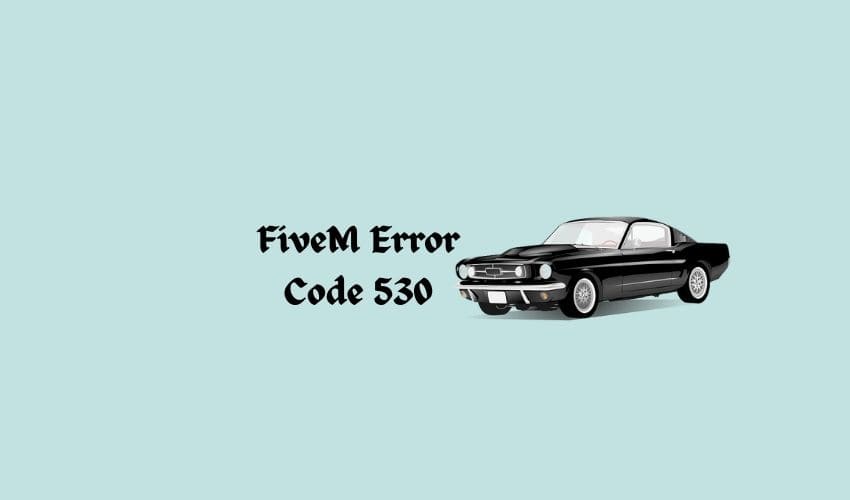
FiveM Error Code 530 is a common issue that players encounter while trying to check their social club or operate the FiveM. This error typically occurs when there is a problem with the server’s authentication process. Therefore, you are only left with a single option which is to wait for a while and try after some time until a piece of official information is announced by the developers over their official Website.
Troubleshooting Steps
Check your internet connection
A weak or unstable internet connection can often lead to Error Code 530. Ensure that your internet connection is stable and running smoothly before attempting any further fixes.
Restart Your Device
Sometimes, a simple restart can help clear any temporary bugs and glitches that may be causing the error. Additionally, make sure that you have a stable internet connection to avoid any connectivity issues.
Clear the Cache
If restarting your device doesn’t solve the problem, try to clear the FiveM cache. For this, you need to head to your FiveM application data folder on your PC. The AppData directory is the usual location of this folder. After you find the folder, remove the cache folder from it. Restart FiveM and enter the server once again.
Disable Firewall
Another potential solution is to disable any firewall or antivirus software that may be blocking FiveM’s connection. Sometimes, these security programs can mistakenly identify FiveM as a threat and prevent it from connecting to the server. Temporarily disabling these programs can help to rectify the issue.
Reinstall FiveM
If all else fails, consider reinstalling FiveM. Uninstall it from your device, then install it again to conquer the issue.
Seek for further assistance
If none of the above solutions work for you, then it is recommended to contact the FiveM customer care executives for additional assistance.
Final words
Error Code 530 in FiveM can be irritating for gamers who are looking forward to an uninterrupted gaming experience. However, by following these troubleshooting steps mentioned above – checking your internet connection, restarting FiveM, clearing cache files, disabling antivirus/firewall temporarily if necessary, and reinstalling FiveM – you should be able to overcome this error and get back to enjoying your gaming sessions.
FAQs
What causes Error Code 530 in FiveM?
Error Code 530 can be caused by various factors, including a weak internet connection, conflicting cache files, antivirus/firewall interference, or even a corrupt installation of FiveM.
Will reinstalling FiveM delete my game progress?
Reinstalling FiveM will not affect your game progress as it primarily deals with the client-side files. However, it is always a good idea to back up any important saved files before performing a reinstallation.