If you encounter Amazon Prime Video Error Code 5001, then you’re not alone. Recently, many users reported this error while trying to stream any content, like their favorite movie or web series, on Amazon Prime Video.
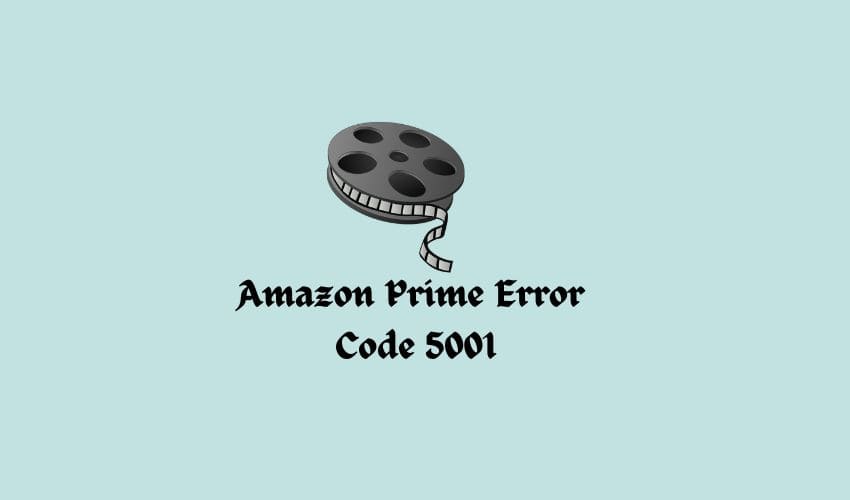
The Amazon Prime Video Error Code 5001 appears to indicate problems with your internet connection, an older version of the app, corrupted files, and minor bugs and glitches.
To fix this error, you should check your internet connection, install an updated version of the app, re-login to your app’s account, and clean the app’s cache.
If you don’t know how to perform these fixes, don’t worry; we explore them in brief below:
Check your internet connection
Make sure your internet connection is reliable, and if it is not, then do one thing. If other devices are active on your internet, like your phones or computers, pause them for some time and run Amazon Prime Video again to ensure that the error disappears from the screen.
However, if the issue persists, you can consider connecting to a different Wi-Fi network or switching to using the mobile data of your friend if that resolves the problem.
Logout from your Prime Video
If the internet connection is stable, then switch to this method where you have to re-login into your Amazon Prime account. It also helps you to rectify the problem, as suggested by many users on the online forums.
Clen the Amazon Prime’s cache
The cache is needed by the app to operate properly on your device, but this cache, with time, may lead to bugs and glitches that disrupt the app’s performance. Follow these steps to clean Amazon Prime Video’s cache:
For Android:
- Navigate to your device’s settings.
- Search for Apps > Manage Apps.
- Scroll until you reach the Amazon Prime Video App.
- Tap on Storage > Clear Cache.
For iPhone:
- Open the device’s settings > General settings.
- Select iPhone storage > Amazon Prime Video app
- Click on the Offload App > Reinstall the app
Restart your device
To clean up temporary bugs and glitches and get back to your content, you should have to restart your device. You only need to turn off your device, wait for a while, and restart your device, and that’s it.
Update the Amazon Prime Video app
Another option for you is to update the app to a recent version because outdated versions generally show Error Code 500. To prevent this, you have to install the latest version of the app by visiting the App/Play Store, searching for the app, and if updates are available, installing them.
Wrap it up
By performing these steps, you will surely get back to viewing the content and also prevent this kind of error, but in a scenario where the above-mentioned steps fail, you should contact Amazon Prime Video’s customer support service for further assistance.
FAQs
What do I use to avoid Amazon Error 5001?
Start rebooting your device, check the network connection, clear the cache and data of the Amazon app, update an app if available, connect to another Wi-Fi, or call customer support.