If you are experiencing Aflac error code 5300, this guide will help you understand the cause and how to resolve it.
Aflac is an American insurance provider company that deals in various types of insurance such as accident insurance, cancer insurance, life insurance, dental insurance, etc. Even if you have a pet, Aflac can provide insurance to cover medical expenses if your pet needs it.
Although the process of claiming your insurance has been made very easy by the platform, sometimes users may face trouble logging into their accounts- the error 5300 may prevent them.
What does Aflac Error Code 5300 say?
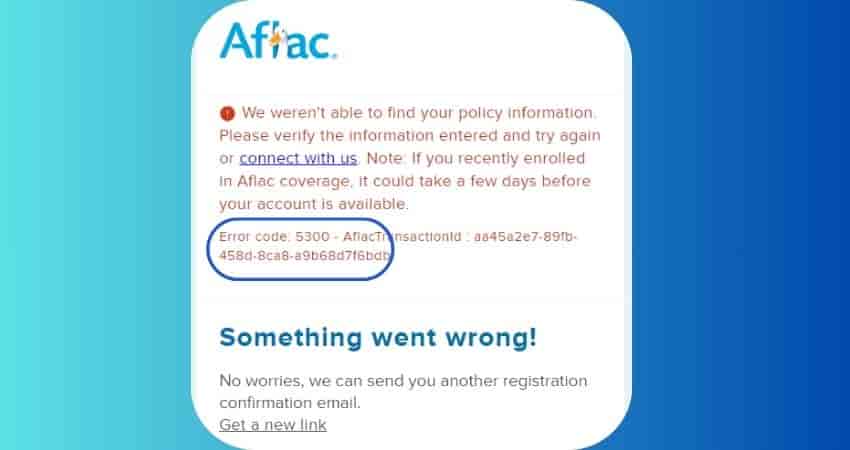
The error code appears with the following message- “We weren’t able to find your policy information. Please verify the information entered and try again or connect with us. Note: If you recently enrolled in Aflac coverage, it could take a few days before your account is available.
Error code: 5300 – AflacTransactionId : xxxx2e7-89fb-xxxx-8ca8-a9b68d7f6xxx.”
The error code 5300 means that your login attempt has been rejected because the platform is unable to verify the details you entered. The information entered may be incorrect or there may be an error with Aflac’s login process.
How to deal with Aflac Error Code 5300?
Follow these steps to deal with the error code:
- Verify if your device is connected through a strong and stable internet while you are trying to log into your Aflac account.
- Make sure you are entering the correct login details while trying to access your Aflac account.
- Verify if the Aflac servers are up and running smoothly while you are seeing the error rejecting your login attempt.
- Don’t use a VPN while trying to log in to your account.
- Try to log into your account using the Aflac website.
- Use the incognito window to open the website and log into your account.
- Reset your password and try again to log in.
- Visit https://www.aflac.com/contact-aflac/default.aspx to contact Aflac support to get the right answer to why you are seeing the error code.
- Send an Email to the official support and get help resolving your issue.
- If you are trying to file your claim then you can send them a letter to the address stated in your policy for filing claims or providing notice. Read your policy documents carefully.
I hope your issue has been resolved and you have found this guide helpful! Stay Safe! Thanks!