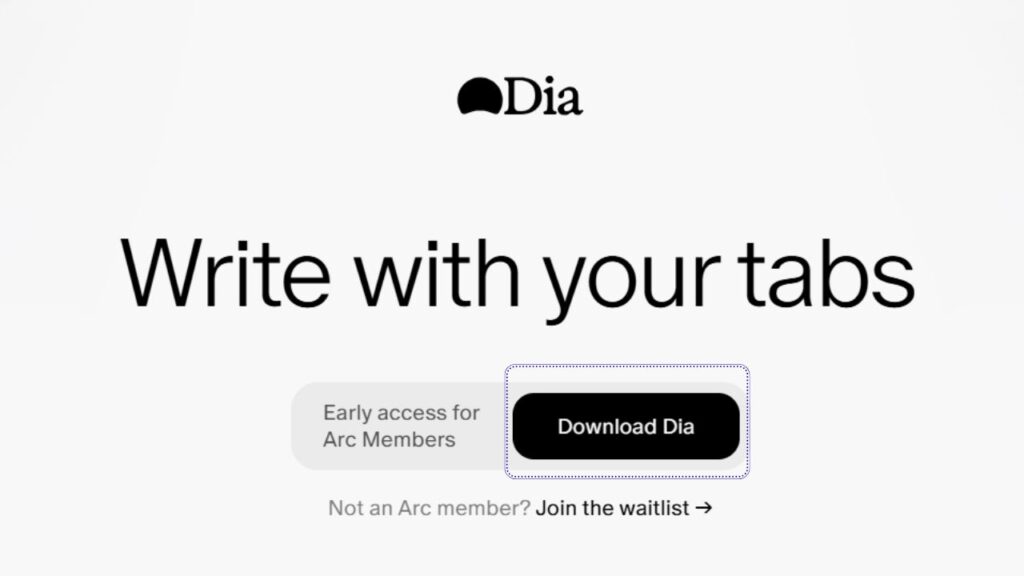
The AI revolution continues to reshape the digital landscape, and one of the latest innovations to emerge is the Dia AI Browser. Tailored for Windows users, this AI-centric browser brings a fresh take on how we interact with the internet, redefining speed, security, and smart search. Let’s take a deeper look at what the Dia AI Browser offers and why it is catching attention among tech-savvy users and everyday web surfers alike.
What is the Dia AI Browser?
The Dia AI Browser is a newly launched web browser that integrates artificial intelligence directly into your browsing environment. Unlike traditional browsers, Dia is designed with a focus on leveraging machine learning to enhance your internet usage. From intelligent summarization to contextual search assistance, this browser aims to make your online tasks faster and more efficient. It doesn’t just help you surf the web—it learns how you surf and adapts accordingly.
Features of Dia AI Browser
The standout feature of the Dia AI Browser is its AI assistant that provides real-time suggestions, automatic content summaries, and smarter navigation. This AI doesn’t just sit in the background; it becomes part of your browsing routine. Other notable features include a distraction-free reading mode, a built-in note-taking tool, quick access commands, and AI-driven tab grouping. It also supports cross-device syncing, making it easier for users who switch between PCs and laptops.
User Interface and Design
The design of Dia is clean, modern, and clutter-free. The interface is optimized to be intuitive for both new and experienced users. The sidebar includes the AI assistant panel, while tabs are intelligently managed to avoid overcrowding. The focus on minimalism ensures users can concentrate on content rather than getting lost in endless menus. Navigation is fast, and transitions feel smooth thanks to its lightweight architecture.
AI Integration in Dia Browser
AI is at the core of Dia’s functionality. The browser uses machine learning models to predict user intent, offer contextual results, and provide concise information at a glance. It also assists with writing emails, drafting content, and even generating code snippets when needed. Over time, the AI improves its recommendations based on user habits, making each session more personalized than the last.
Performance and Speed
When it comes to speed, the Dia AI Browser performs remarkably well. Pages load quickly, and background processes are efficiently handled. Compared to standard browsers, Dia uses optimized caching and AI-powered content filtering to reduce loading times. This results in a smoother experience, even on devices with moderate hardware configurations. RAM consumption remains minimal, which is particularly beneficial for users running multiple applications simultaneously.
Privacy and Security
Privacy is one of Dia’s strong suits. The browser ensures that user data is not sold or shared with third-party advertisers. There are built-in tracking protection features, including ad-blocking and cookie management tools. Additionally, the AI functions are designed to process data locally as much as possible, reducing the need for cloud-based data storage. Users are given full control over their privacy settings with customizable options available under the hood.
Customization Options
Dia offers a good range of customization options. Users can modify the layout, switch between light and dark modes, and even configure the AI assistant’s behavior. There are also extensions and widgets planned in upcoming updates. While still new to the scene, the current customization capabilities are already ahead of several traditional browsers, focusing on user comfort and personal preference.
Download and Installation
Downloading the Dia AI Browser is straightforward. It is available directly from the official Dia website for Windows systems. The installation process is simple, requiring just a few steps. Once installed, the browser launches quickly and offers a setup guide to help users get started with the AI assistant and core features. There is no need for external plugins or software to activate any of its tools.
System Requirements
The browser is designed for Windows 10 and Windows 11 platforms.
A minimum of 4GB RAM and an Intel i3 processor or equivalent is recommended for optimal performance.
While it can run on lower-end systems, the full benefits of AI features are best experienced on moderately powerful machines.
Final Words
The Dia AI Browser introduces a promising blend of smart technology and seamless design. It is more than just another browser; it is a step toward a more intelligent, adaptive, and user-friendly web experience. With a focus on performance, security, and intelligent assistance, Dia is poised to become a strong contender in the next generation of browsers for Windows users. As AI continues to shape the future, tools like Dia are making that future feel a little more accessible.