TikTok launches new features to entertain you and give your videos a unique touch, attracting more likes and views. With the help of the Lookism AI filter, you have a chance to stand out.
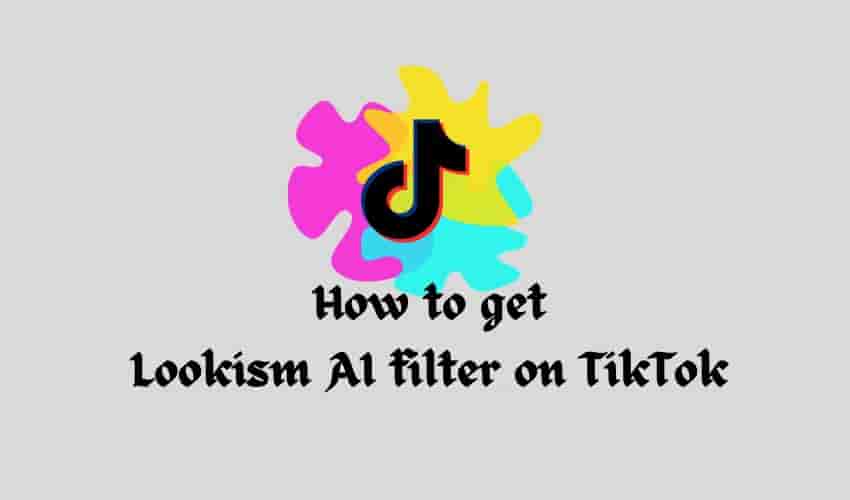
But for that, we have to get the Lookism AI filter on TikTok, and to get it, you have to follow our comprehensive guide on how you can obtain the Lookism AI filter and transform your video into a manga character that may attract a lot of views, and you can fly high with joy.
What is the Lookism AI filter, and How to Get It on TikTok?
The Lookism AI filter helps to transform your face into a manga character, which is a popular webtoon in South Korea introduced by Park Tae-joon.
So are you ready to fly high? Let’s get started, guys.
- Open the TikTok app on your device.
- Then use the plus (+) button to launch the camera.
- There you see the effects button, which is located at the bottom of the left corner.
- Navigate to the search bar and search for the Lookism AI filter.
- Scroll down until you see the Lookism AI filter.
- To apply it to your camera, tap on the Lookism AI filter.
That’s it. Here, you open the world of more views to your TikTok and make videos with vibrant manga personas.
Wrapping Out
We hope you grab the opportunity to make your content viral with the help of the Lookism AI filter and have this filter on your smartphone with the help of our comprehensive guide. Go deep into your creativity and take your imagination to another level.