Hey! Are just going to log in to the Zoom account and get a Zoom Error Code 2011 on your screen? Do not worry, we have explained some information and solutions to fix this error code. But if we gather a better knowledge of any error code, this helps us to implement the right solution for that. So, firstly we will explain all about the appearing error code, then we will go to the solutions. If you have a good understanding of this error code, you can directly switch to the solutions.
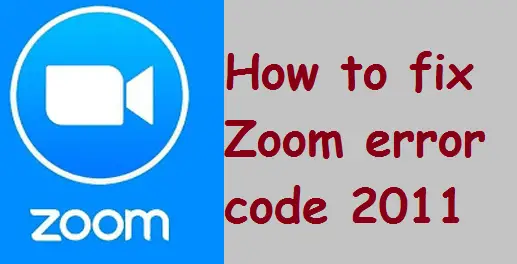
What does Zoom error code 2011 indicate?
Zoom Error Code 2011 on the screen indicates that you are using the wrong sign-in method and you have to use the Single Sign-On (SSO) method to sign in. In other words, if you are trying to access the Zoom account through the regular sign-in method while the meeting is using the SSO login system, you may face this error code.
Many businesses and schools don’t use a standard Zoom account but they use the Single Sign-on method. So if you are getting this error code on your screen, you have to use the SSO link to log into the Zoom application.
How to fix Zoom Error Code 2011
Companies, businesses, and schools use the SSO login using their own emails. So, you must verify that you are using the right credential or not. If you are using Gmail, Hotmail, or other personal accounts to sign in then you should cross-check once.
Below, we have provided how you use the SSO link to sign in, Please follow the steps:
Sign in with the SSO Link
To prevent this error code, you have to use the SSO link to sign in, steps are given below:
For Zoom Web Portal
- Click on the Vanity URL.
- Next, click on the Sign-in button.
- From here, you will be redirected to the SSO provider to Sign in, and after signing, you will again be redirected to the Web portal.
For Zoom Desktop Client
- On the main Zoom sign-in screen, select the Sign in with SSO option.
- Now, type the company domain here. If you don’t know the company domain, then simply you can click on the link- I do not know the company domain.
- If you click on the second option, you have to enter your email.
- Next, click on the continue button.
For Zoom Mobile Application
- Open the Zoom application on your Mobile.
- Select, the SSO option to sign in.
- Now, type the company domain name. If you don’t know the company domain name click on the option- “I do not know the company domain”, enter your email ID here, and click on the continue option.
If you are still getting the issue, then maybe some other problem is happening.
You Must know
Zoom does not manage single sign-on accounts. The single sign-on accounts of schools, businesses, and companies are managed by a third party which means if the server of that third party goes down, SSO users will face trouble logging into the accounts. This can happen if there is no issue with the Zoom application.
So if you have followed the above steps and the issue persists, you should crosscheck the credentials once and contact the support that administers the SSO.
FAQ (Frequently Asked Questions)
To fix this error code Sign in with SSO Link. Read this guide from the beginning as this is related to How to fix Zoom error code 2011. You will get the methods to Sign in with SSO for Mobile applications, Zoom web Portal, and Zoom Desktop client.
To update your Zoom application click on the profile and a list of options will open, Click on the check for updates option and if there is any update available, click on the update option and your application will update.
The answer to this question is “Yes”, The reason behind this is, that Zoom releases new updates to make its performance and security better for its users. So, of course, to use the new benefits and features you should update it from time to time.
Read Also:
Zoom error code 100006000
How to fix Zoom Error Code 2008
How to Fix Zoom Error Code 206
Fix Zoom Error Code 103033
How to fix Zoom Error Code 3038